Airtable
Airtable works like a spreadsheet but gives you the power of a database to organize anything.
Overview
Airtable is a spreadsheet-database hybrid, with the features of a database but applied to a spreadsheet.
**API Information **
The Base URL used for the Airtable connector is https://api.airtable.com/v0/\{\{base_id\}\}/\{\{table\}\}. More information can be found on their main API documentation (v1) site. API limits can be found here.
Authentication
When using the Airtable connector for the first time, you need to create a new authentication.
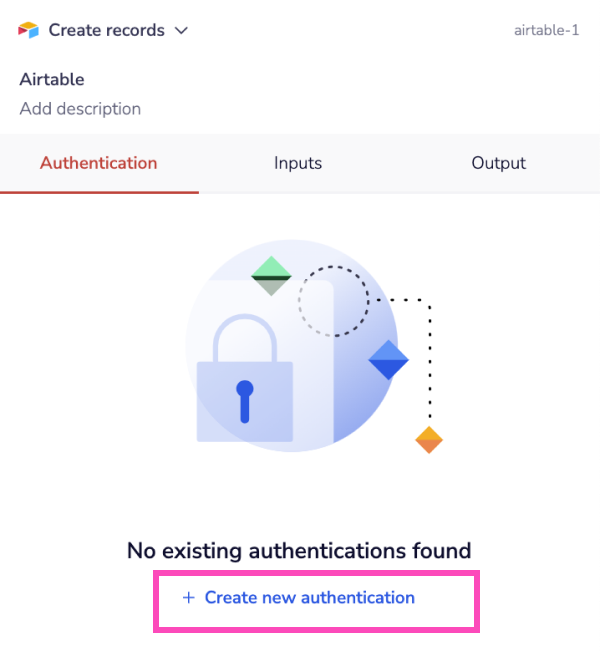 Name your authentication and specify the type ('Personal' or 'Organizational').
Name your authentication and specify the type ('Personal' or 'Organizational').
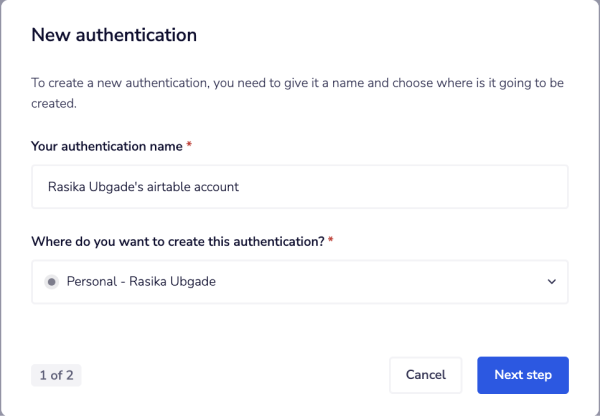
The next step is to select your service permissions.
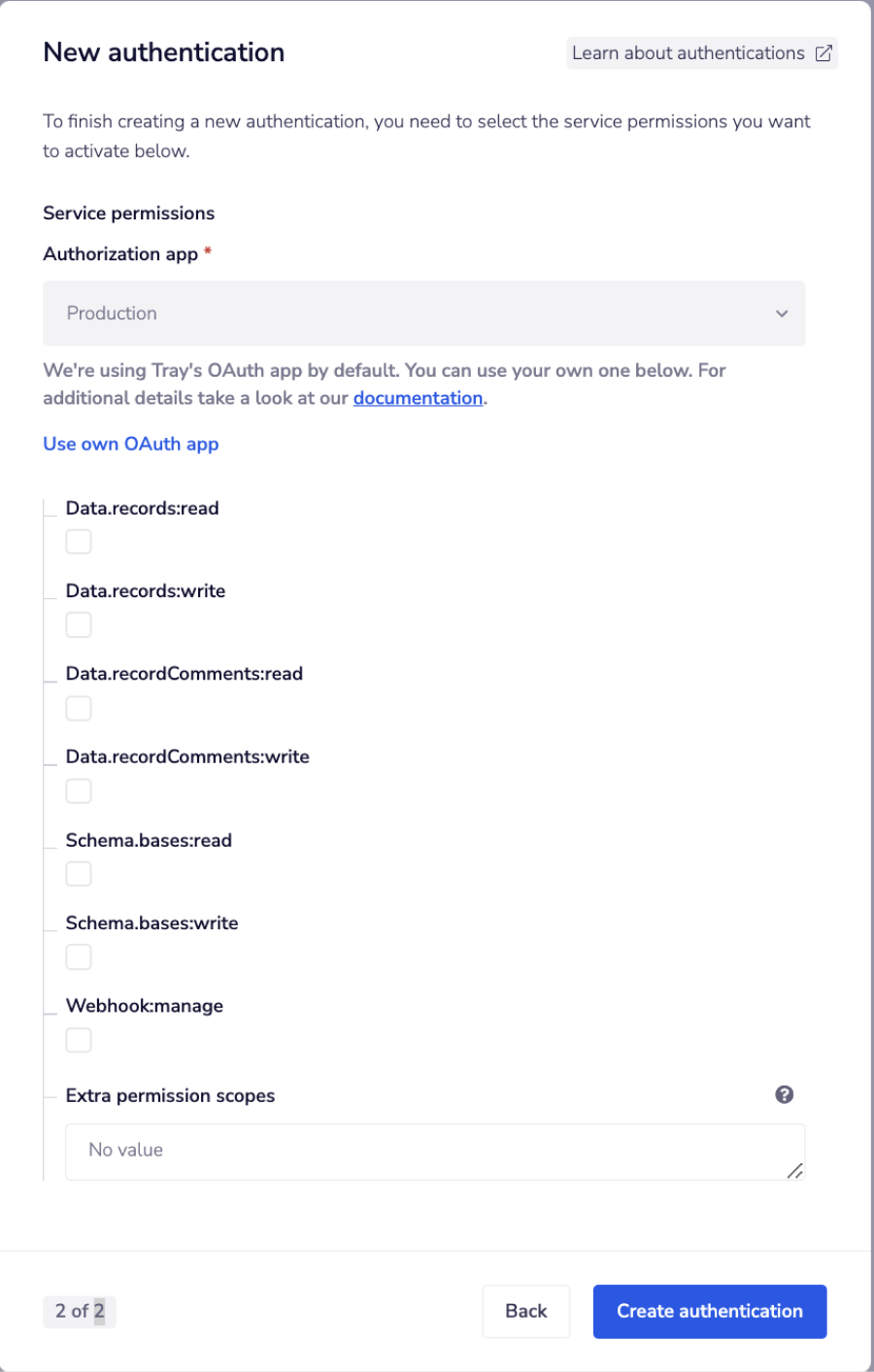
Once done, click **Create authentication. **
In the dialog box, select the base or a workspace to which you want to grant access for Tray.io.
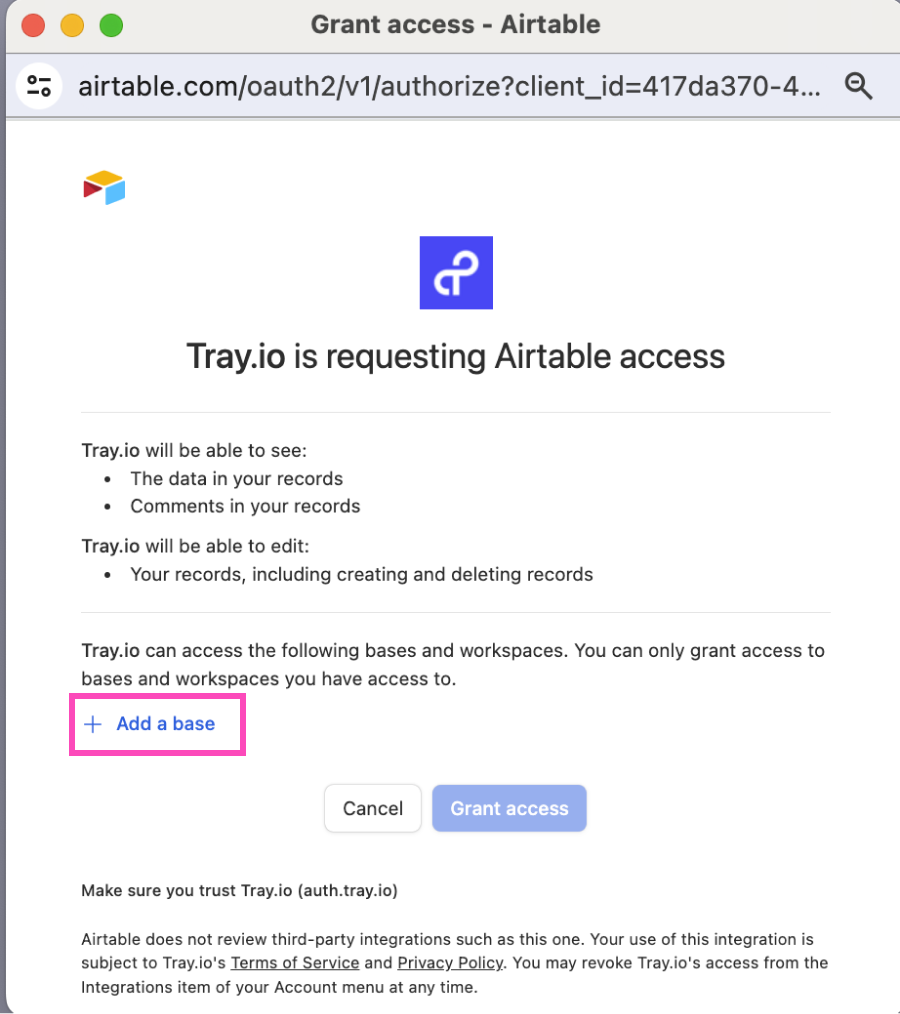
You can select multiple base/ workspace. Once done click the Grant access button.
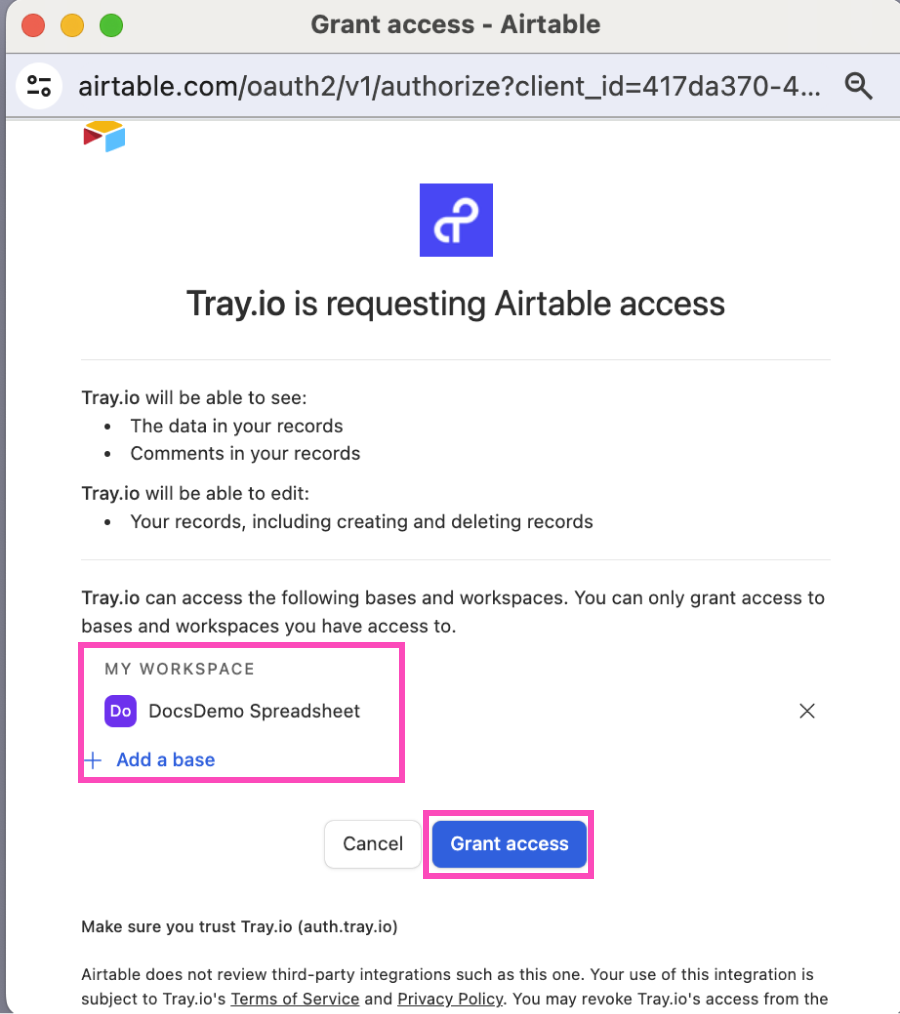 Go back to your settings authentication field (within the workflow builder properties panel), and select the recently added authentication from the available dropdown options . Your connector authentication setup for Slack's version 10 is now complete.
Go back to your settings authentication field (within the workflow builder properties panel), and select the recently added authentication from the available dropdown options . Your connector authentication setup for Slack's version 10 is now complete.