Cohere
Cohere provides industry-leading large language models (LLMs) and RAG capabilities, tailored to meet the needs of enterprise use cases that solve real-world challenges
Overview
Cohere provides industry-leading large language models (LLMs) and RAG capabilities, tailored to meet the needs of enterprise use cases that solve real-world challenges
API Information
The Base URL used for the Cohere connector is** https://api.cohere.ai/v1.** More information can be found on their main API documentation (v1.0) site.
Authentication
When using the Cohere connector for the first time, you need to create a new authentication.
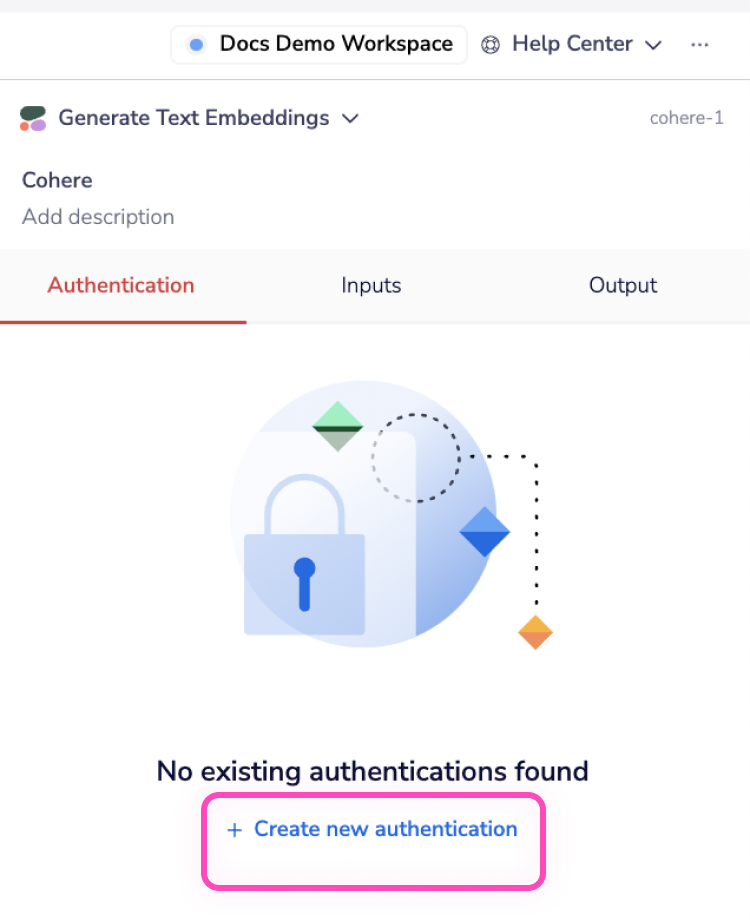 Name your authentication and specify the type ('Personal' or 'Organizational').
Name your authentication and specify the type ('Personal' or 'Organizational').
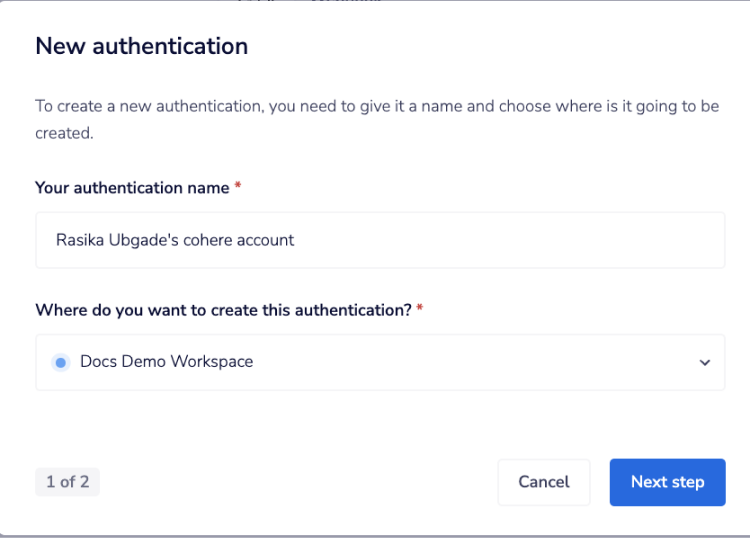 The next page asks you for your API Key.
The next page asks you for your API Key.
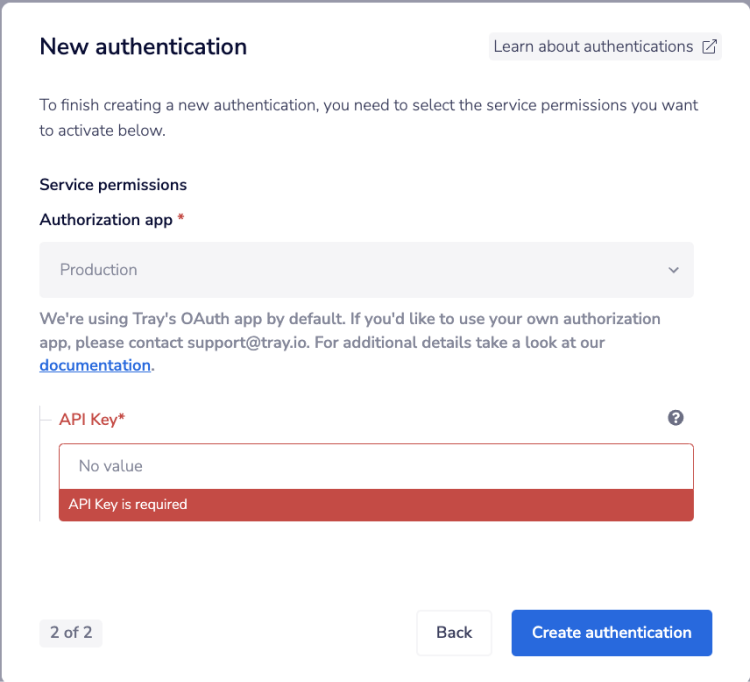 To get this field head to the Cohere dashboard. Select API Keys from the left panel.
You can create a Production key or a Trial key based on your preference.
To get this field head to the Cohere dashboard. Select API Keys from the left panel.
You can create a Production key or a Trial key based on your preference.
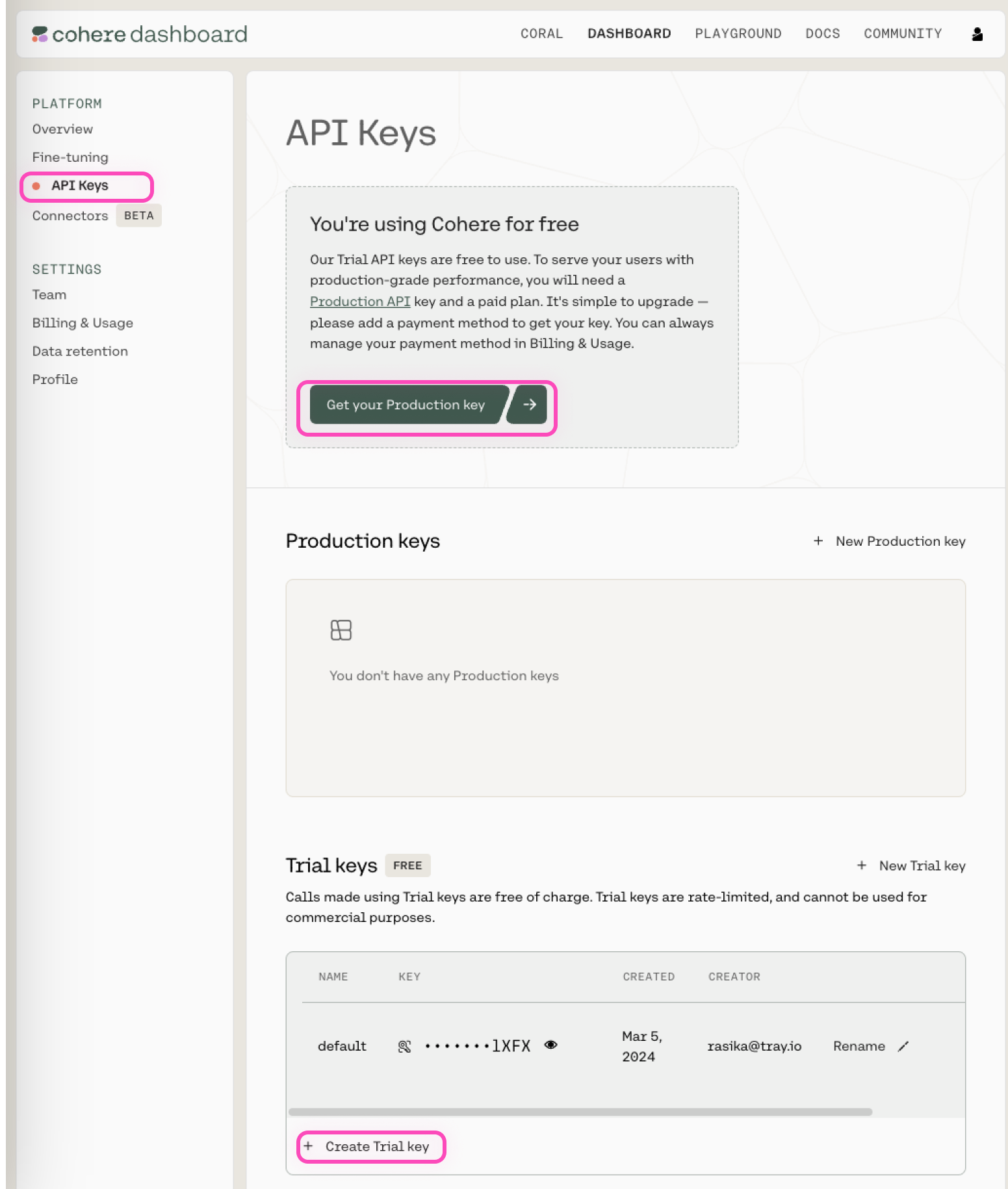 Name your key:
Name your key:
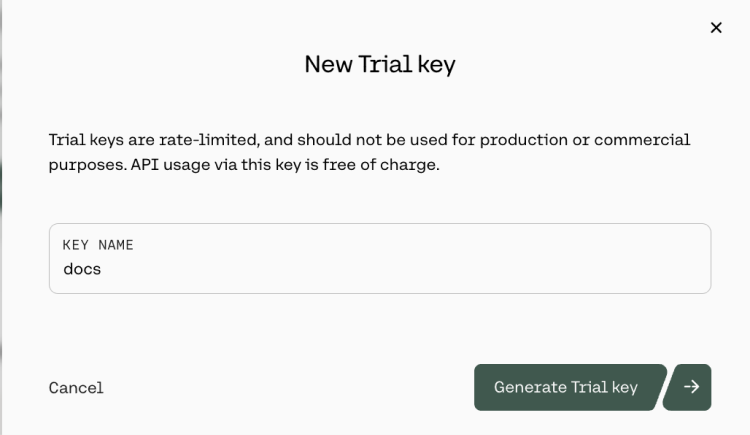 Once you have added this field to your Tray.io authentication pop-up window click the Create authentication button.
Once you have added this field to your Tray.io authentication pop-up window click the Create authentication button.
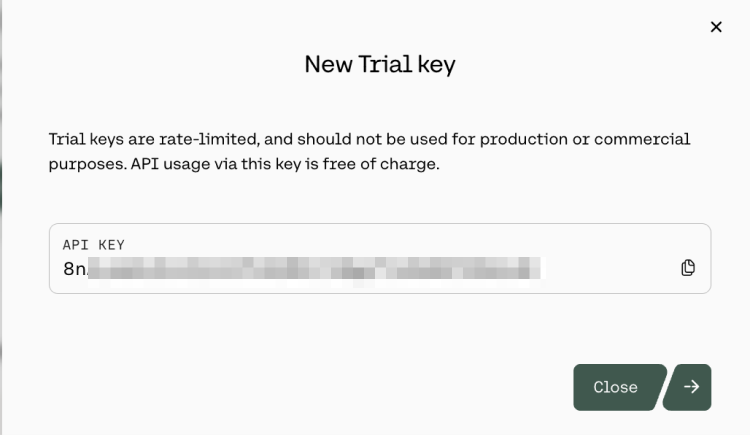 Go back to your settings authentication field (within the workflow builder properties panel), and select the recently added authentication from the available dropdown options . Your connector authentication setup is now complete.
Go back to your settings authentication field (within the workflow builder properties panel), and select the recently added authentication from the available dropdown options . Your connector authentication setup is now complete.