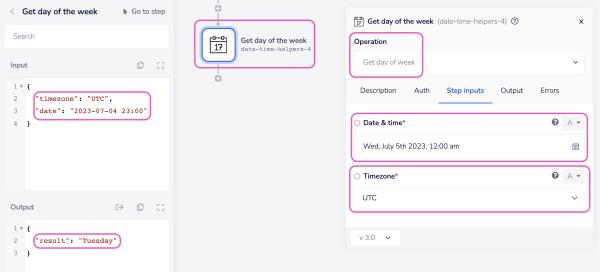Date & Time Helpers
The Date & Time helpers allow you to manipulate date and time values of various formats from connectors and triggers.
Overview
The Date & Time helpers allow you to manipulate date and time values of various formats from connectors and triggers. These are commonly used for tasks such as converting date/time values to different formats, or finding the difference between two date & time values.
Formatting the date
A date string or timestamp can be formatted into a particular style of writing using the Format date operation of the Date & Time Helpers connector. For instance, '2006-01-22' is represented by YYYY-MM-DD, while 'Sun, January 22nd 2006' is represented by ddd, MMMM Do YYYY.
Note that you can escape said characters by using either \ or []. For example, when using the timezone reference: Z:
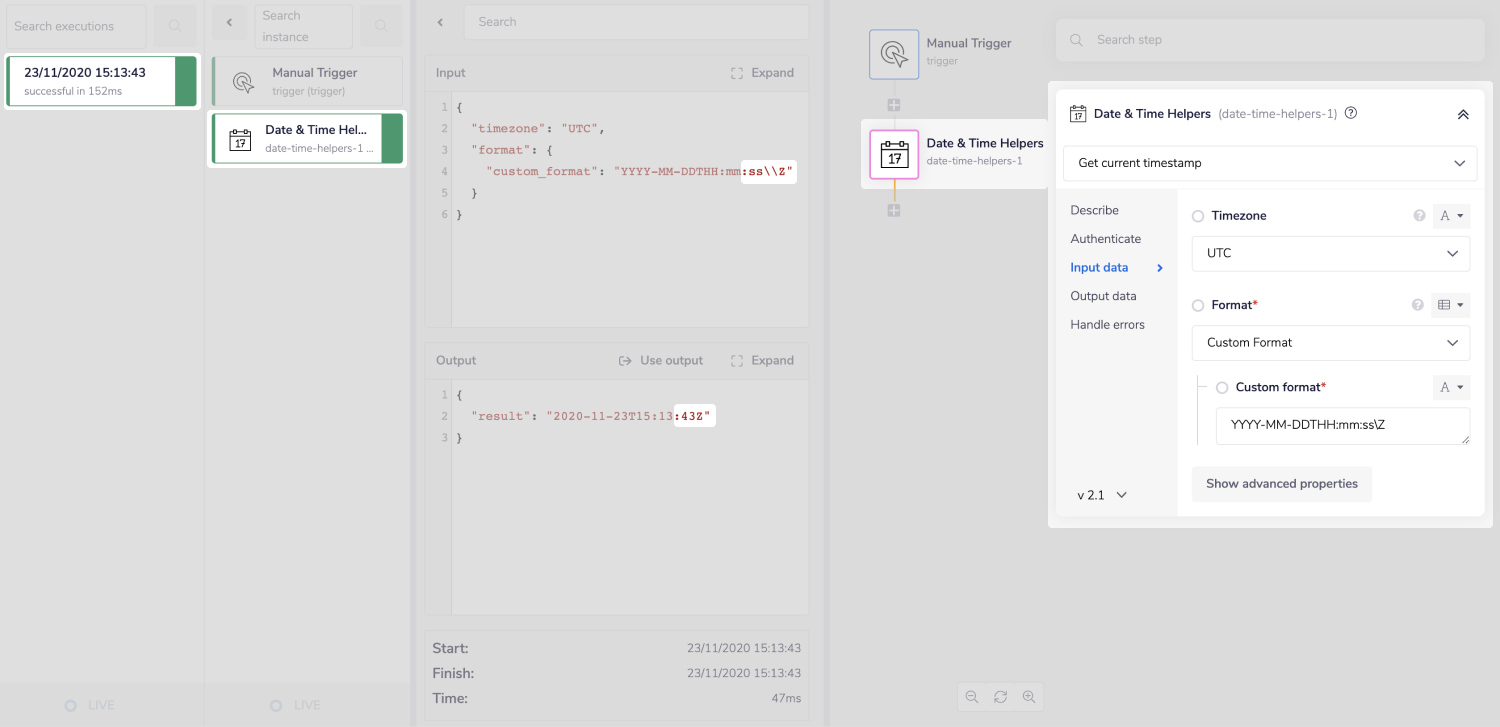
Table of Formats
Date and Times can be represented in any way you want by combining the variables in the following table. The Date & Time Helper connector supports time zones that are natively recognized by the JavaScript Date function, such as UTC, EST, and other standard time zone abbreviations.
| Token | Output | |
|---|---|---|
| Year | YY | 70 71 ... 29 30 |
| YYYY | 1970 1971 ... 2029 2030 | |
| Quarter | Q | 1 2 3 4 |
| Qo | 1st 2nd 3rd 4th | |
| Month | M | 1 2 ... 11 12 |
| Mo | 1st 2nd ... 11th 12th | |
| MM | 01 02 ... 11 12 | |
| MMM | Jan Feb ... Nov Dec | |
| MMMM | January February ... November December | |
| Week of Year | W | 1 2 ... 52 53 |
| Wo | 1st 2nd ... 52nd 53rd | |
| WW | 01 02 ... 52 53 | |
| Day of Year | DDD | 1 2 ... 364 365 |
| DDDo | 1st 2nd ... 364th 365th | |
| DDDD | 001 002 ... 364 365 | |
| Day of Month | D | 1 2 ... 30 31 |
| Do | 1st 2nd ... 30th 31st | |
| DD | 01 02 ... 30 31 | |
| Day of Week | d | 0 1 ... 5 6 |
| E | 1 2 ... 6 7 | |
| do | 0th 1st ... 5th 6th | |
| dd | Su Mo ... Fr Sa | |
| ddd | Sun Mon ... Fri Sat | |
| dddd | Sunday Monday ... Friday Saturday | |
| AM/PM | A | AM PM |
| a | am pm | |
| Hour | H | 0 1 ... 22 23 |
| HH | 00 01 ... 22 23 | |
| h | 1 2 ... 11 12 | |
| hh | 01 02 ... 11 12 | |
| k | 1 2 ... 23 24 | |
| kk | 01 02 ... 23 24 | |
| Minute | m | 0 1 ... 58 59 |
| mm | 00 01 ... 58 59 | |
| Second | s | 0 1 ... 8 9 |
| ss | 00 01 ... 58 59 | |
| Fractional Second | S | 0 1 ... 8 9 |
| SS | 00 01 ... 98 99 | |
| SSS | 000 0001 ... 998 999 | |
| SSSS ... SSSSSSSSS | 000[0..] 001[0..] ... 998[0..] 999[0..] | |
| Time Zone | z or zz | EST CST ... MST PST |
| Z | -07:00 -06:00 ... +06:00 +07:00 | |
| ZZ | -0700 -0600 ... +0600 +0700 | |
| Unix Timestamp | X | 1360013296 |
| Unix Millisecond Timestamp | x | 1360013296123 |
Important notes
Comparisons
Please remember that you either need to compare two times or two dates. You cannot compare a date to a time.
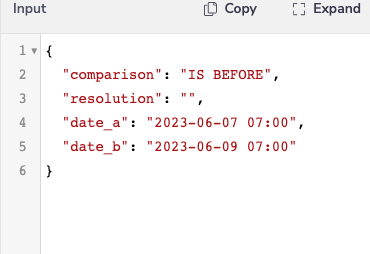 The boolean helper can help you compare two date **strings **should the issue arise.
The boolean helper can help you compare two date **strings **should the issue arise.
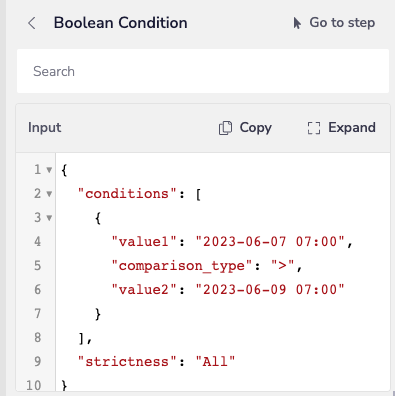
Comparison example
Below is a simple walkthrough of how you can use the Date & Time Helper to compare timestamps within your workflow.
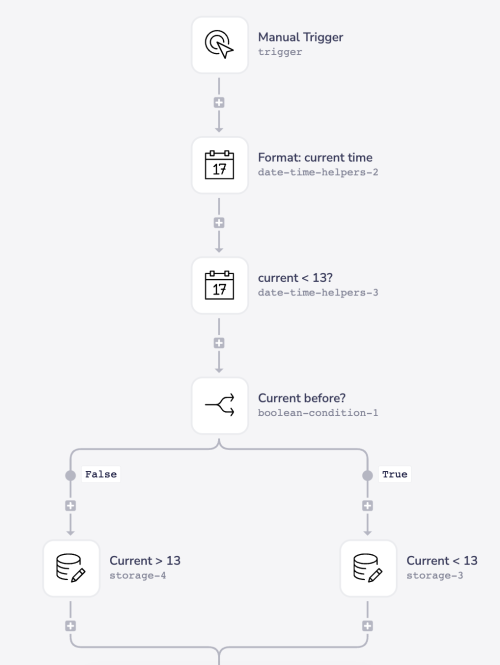
Operations
Get current timestamp
Gets the current date and time in the format of your choosing.
You can create a custom format if preferred.
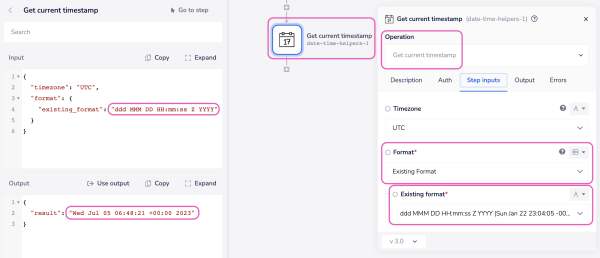
Get day of the week
Retrieves the day of the week from the date specified in the format of your choosing.