Impartner
Overview
Impartner is the fastest-growing, most award-winning provider of channel management technologies. Our Partner Relationship Management (PRM) and Through Channel Marketing Automation (TCMA) solutions, help companies worldwide manage their relationships with distributors, resellers and channel partners, drive demand, and accelerate revenue and profitability through indirect sales ecosystems.
**API Information **
The Base URL used for the Impartner connector is https://prod.impartner.live. More information can be found on their main API documentation (v1) site.
Authentication
Within the builder, click on the Impartner connector to display the connector properties panel. Select the 'Auth' tab and click on the 'New authentication' button.
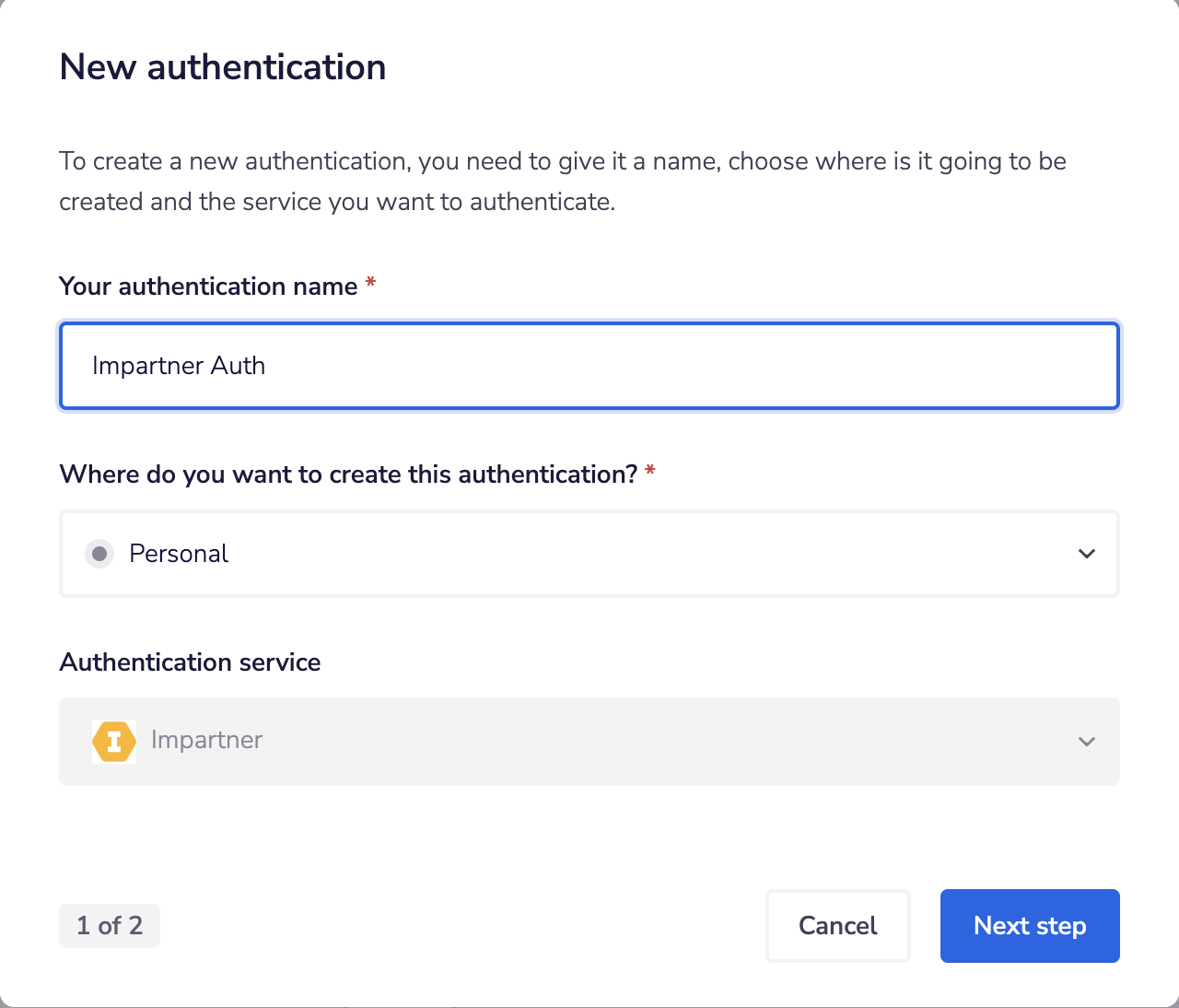 In the Tray.io authentication pop-up modal, name the authentication in a way that will quickly identify it within a potentially large list. For example, whether it is a Sandbox or Production auth, etc.
Consider who/ how many people will need access to this authentication when choosing where to create this authentication ('Personal' or 'Organisational').
The second page asks you for your 'Username' and 'Password' credentials.
In the Tray.io authentication pop-up modal, name the authentication in a way that will quickly identify it within a potentially large list. For example, whether it is a Sandbox or Production auth, etc.
Consider who/ how many people will need access to this authentication when choosing where to create this authentication ('Personal' or 'Organisational').
The second page asks you for your 'Username' and 'Password' credentials.
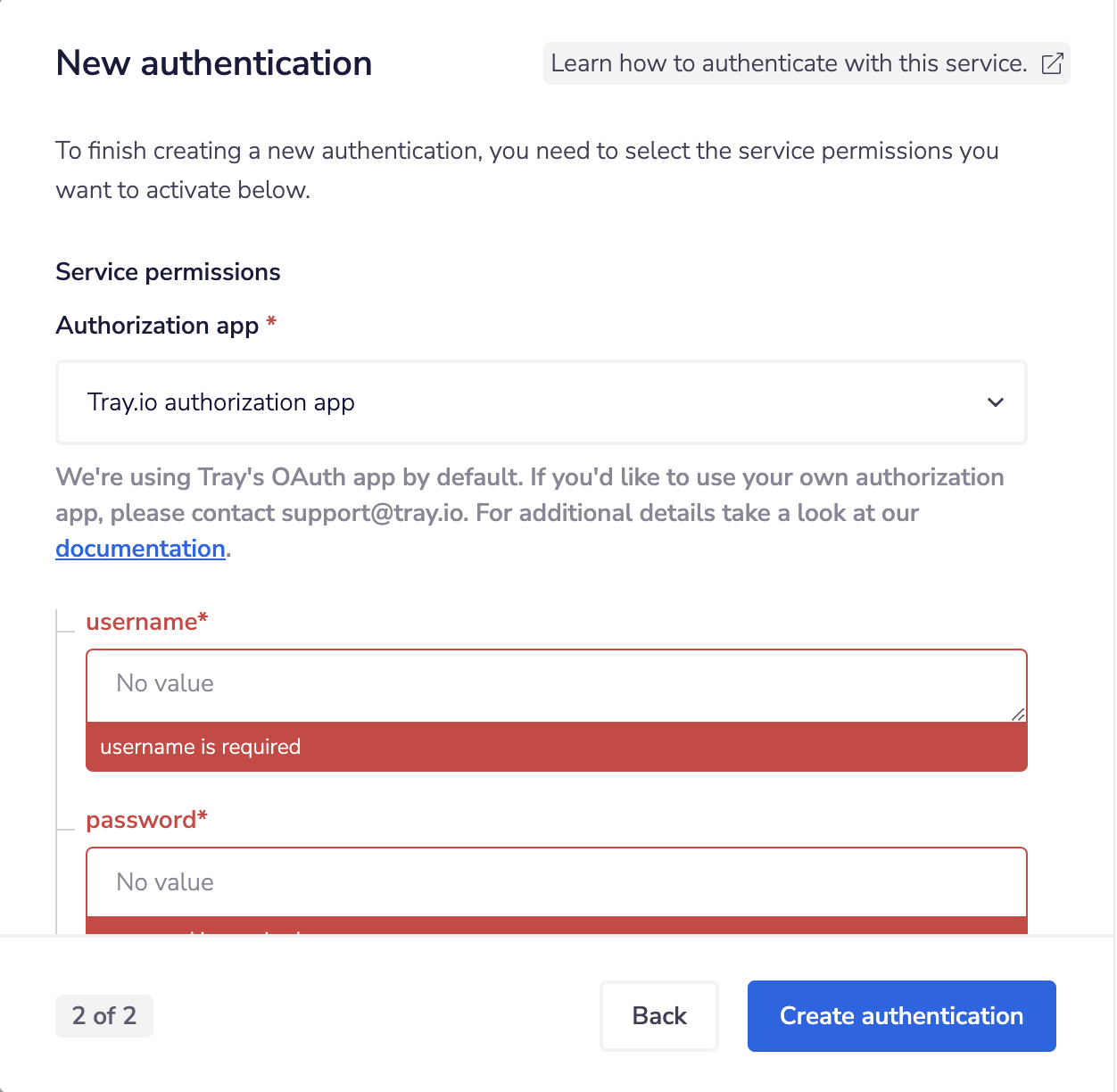 To get these fields, use the 'Email' and 'Password' used to create your Impartner account.
Once you have added these fields to your Tray.io authentication pop-up window, click the 'Create authentication' button.
Your connector authentication setup should now be complete.
To get these fields, use the 'Email' and 'Password' used to create your Impartner account.
Once you have added these fields to your Tray.io authentication pop-up window, click the 'Create authentication' button.
Your connector authentication setup should now be complete.