Nue
TikTok Shop connector allows you integrate with TikTok Shop in Tray.io and improve operational efficiency.
Overview
Nue empowers RevOps with tools to build seamless, scalable customer journeys
**API Information **
The Nue connector has the following Base URL: https://app.nue.io/api. More information can be found on their main API documentation (v1) site.
Authentication
Within the builder, click on the Nue connector to display the connector properties panel. Select the Auth tab and click on the New authentication button.
In the Tray.io authentication pop-up modal name your authentication in a way that will quickly identify it within a potentially large list. For example whether it is a Sandbox or Production auth, etc.
Consider who/ how many people will need access to this authentication when choosing where to create this authentication ('Personal' vs 'Organisational').
The next page asks you for your **Username, Password,API Access Key **and **Environment **credentials.
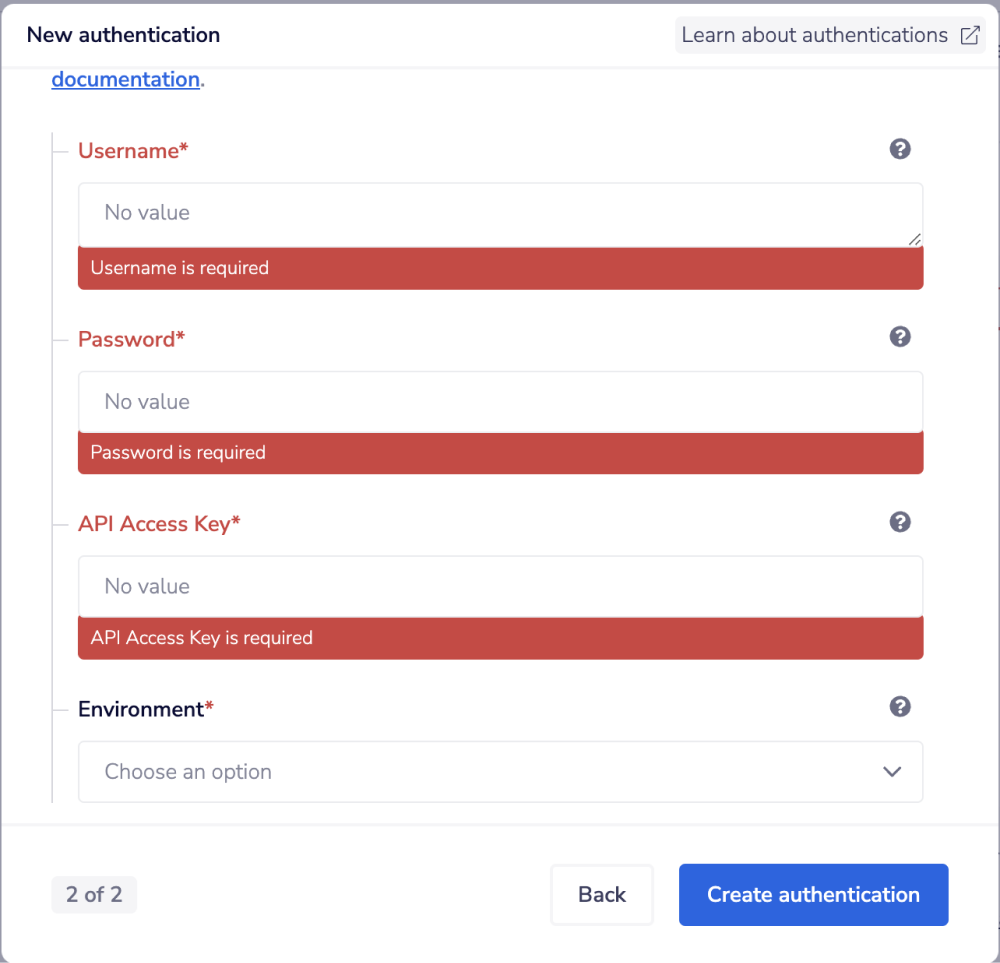 To get these fields. You will need to have an account with Nue. The username and password for the account will be used to get API Access Key. To get the API Access key you can follow the documentation
To get these fields. You will need to have an account with Nue. The username and password for the account will be used to get API Access Key. To get the API Access key you can follow the documentation
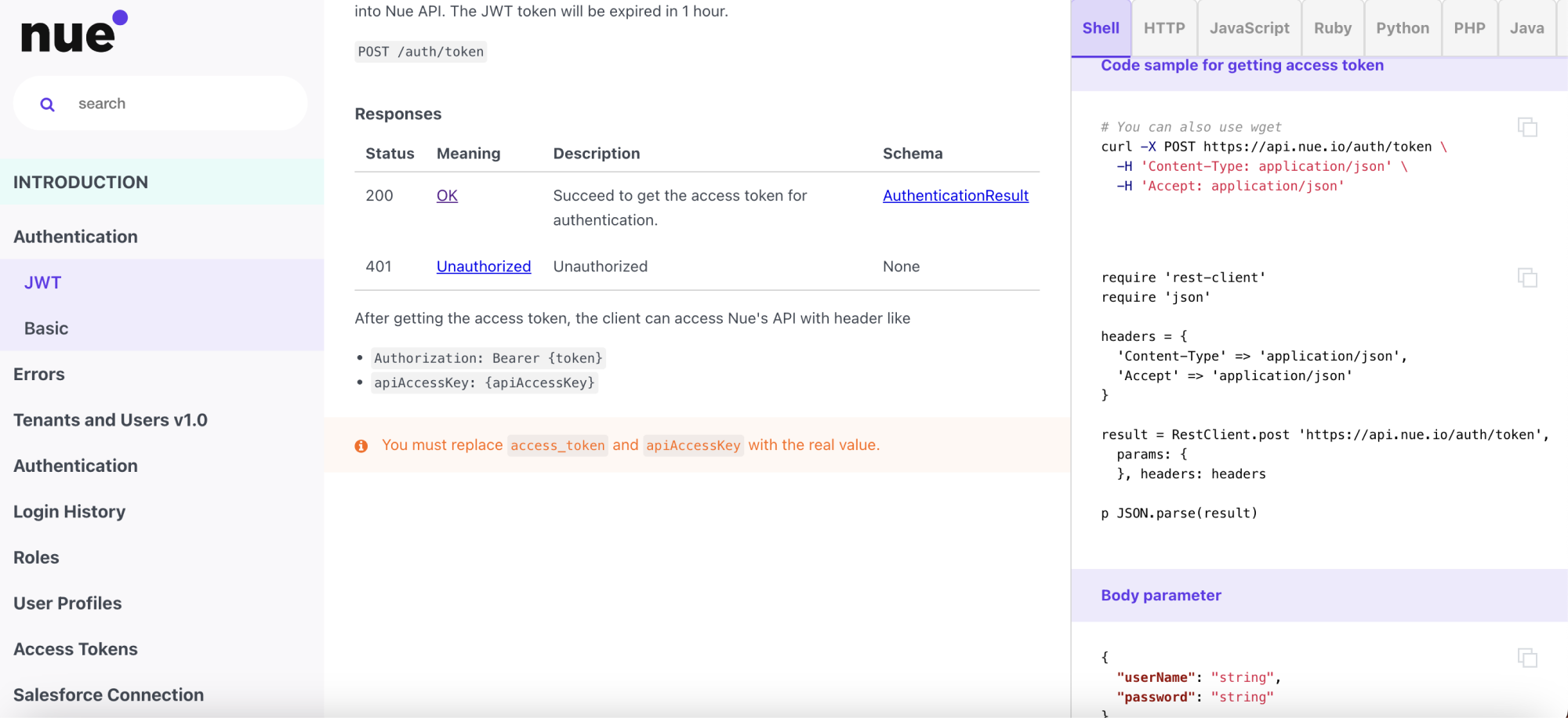 use the appropriated method to make an authentication request using the parameters userName, **password **and showTenants as the body.
use the appropriated method to make an authentication request using the parameters userName, **password **and showTenants as the body.
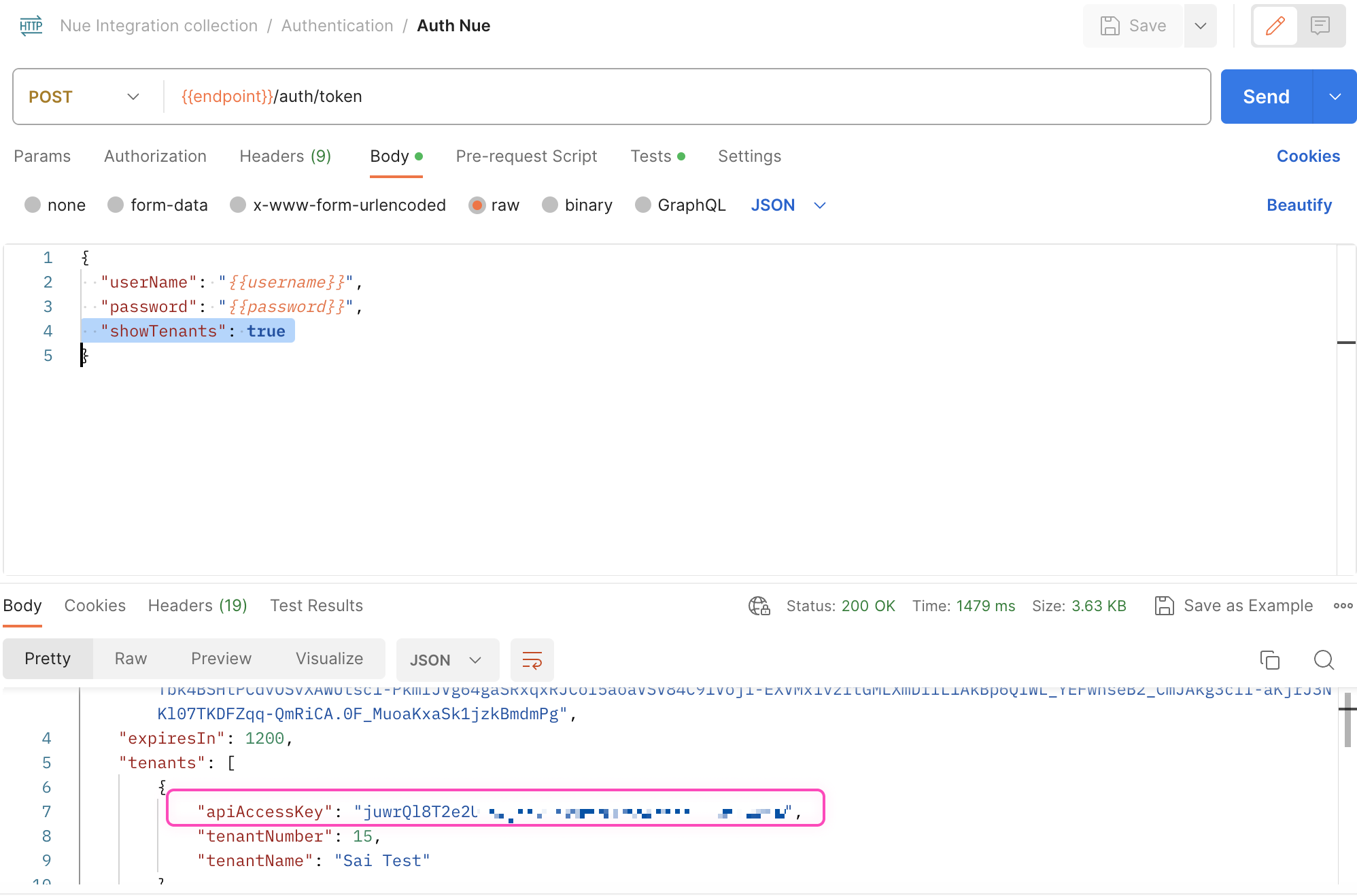 Once you have added these fields to your Tray.io authentication pop-up window click the Create authentication button.
Once you have added these fields to your Tray.io authentication pop-up window click the Create authentication button.