Qualaroo
Overview
Qualaroo’s is to help companies understand the why behind their customers’ and prospects’ decisions. Qualaroo makes it possible to intelligently target interactions by time on page, pages visited, number of site visits, referring source, or any internal data.
**API Information **
The Base URL used for the Qualaroo connector is [https://<your api key>:<your api secret>@api.qualaroo.com/api/v1]. More information can be found on their main API documentation site.
Authentication
Within the builder, click on the Qualaroo connector to display the connector properties panel. Select the Auth tab and click on the New authentication button.
In the Tray.io authentication pop-up modal name your authentication in a way that will quickly identify it within a potentially large list. For example whether it is a Sandbox or Production auth, etc.
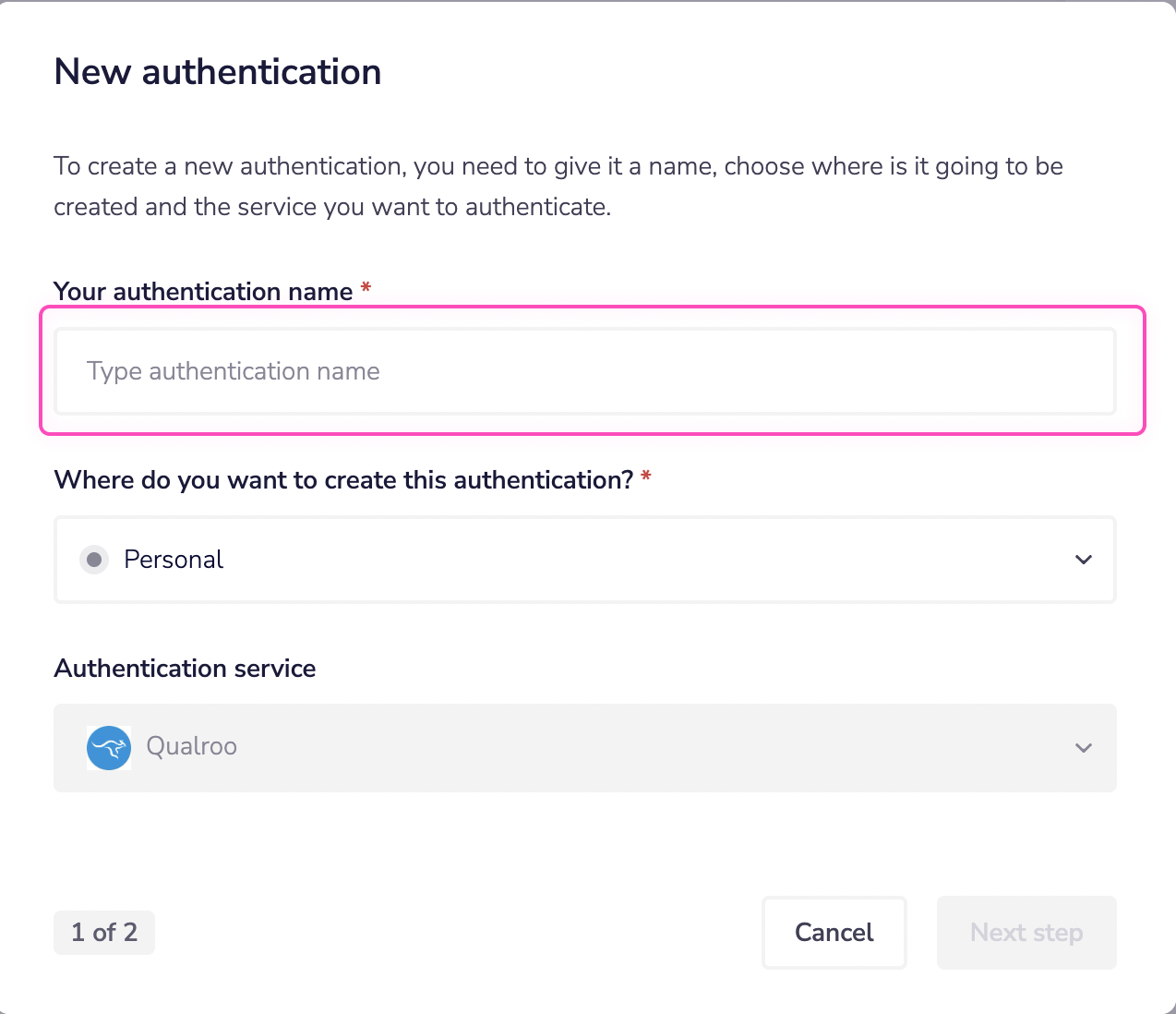 Consider who/ how many people will need access to this authentication when choosing where to create this authentication ('Personal' vs 'Organisational').
The next page asks you for your API KEY and API SECRET credentials.
Consider who/ how many people will need access to this authentication when choosing where to create this authentication ('Personal' vs 'Organisational').
The next page asks you for your API KEY and API SECRET credentials.
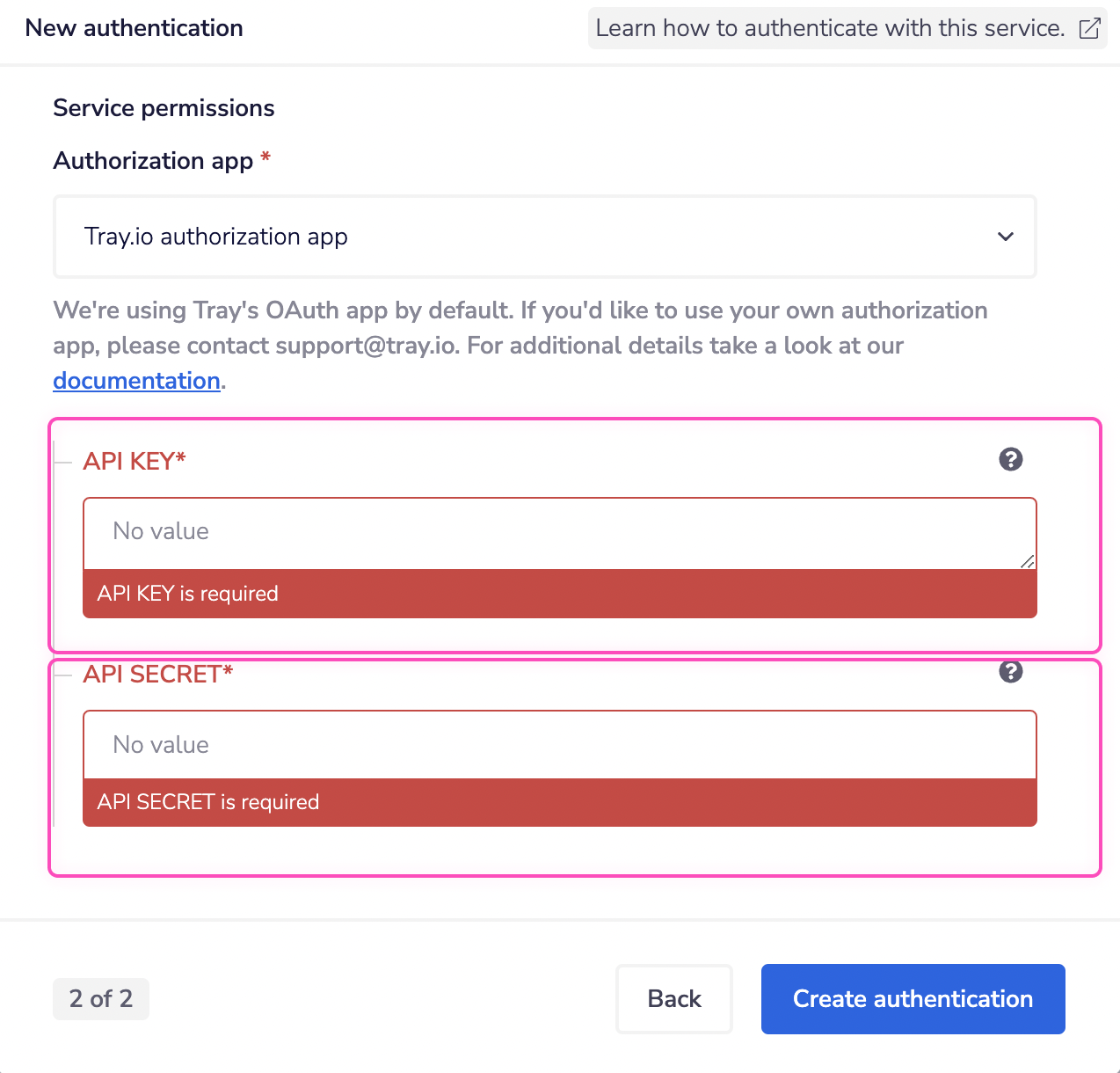 To get these fields, head to the Qualaroo dashboard. Click on the "Account Details".
To get these fields, head to the Qualaroo dashboard. Click on the "Account Details".
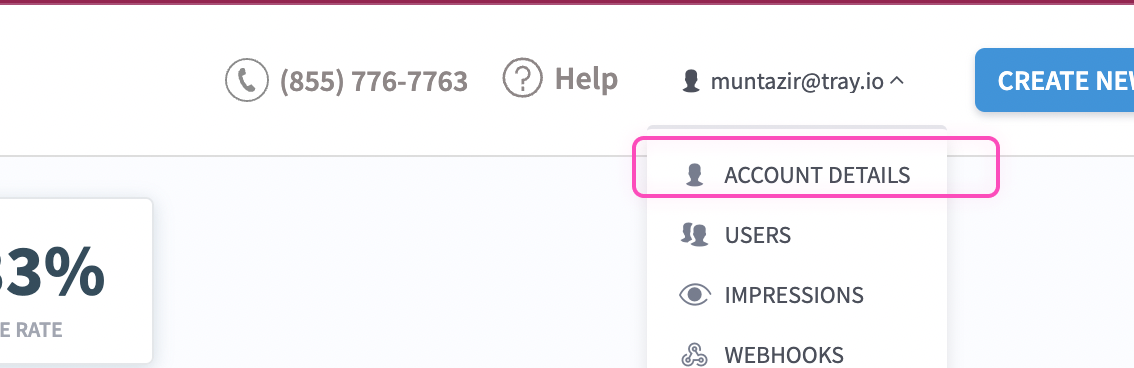
- Scroll to the bottom of the page.
- There you will find your API Key and see the option to generate your API Secret.
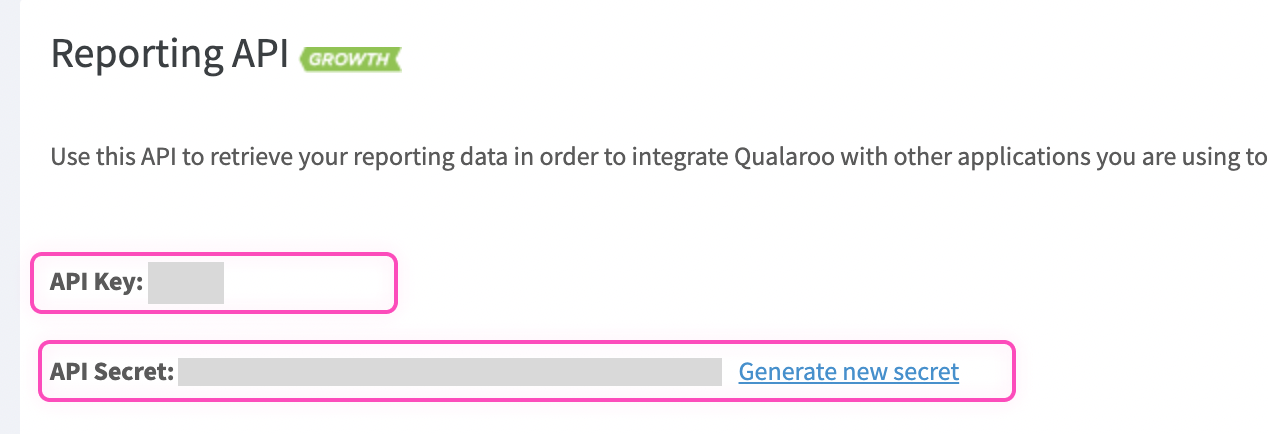 Once you have added these fields to your Tray.io authentication pop-up window click the Create authentication button.
Your connector authentication setup should now be complete. Please run the simplest operation available to test and make sure you can retrieve data as expected.
Once you have added these fields to your Tray.io authentication pop-up window click the Create authentication button.
Your connector authentication setup should now be complete. Please run the simplest operation available to test and make sure you can retrieve data as expected.