Spoke phone
TikTok Shop connector allows you integrate with TikTok Shop in Tray.io and improve operational efficiency.
Overview
Spoke phone is a programmable cloud phone system for Twilio. Move your phone system to Twilio, so every customer experience can be controlled, captured, and maximized.
**API Information **
The Spoke phone connector has the following Base URL: https://integration.spokephone.com. More information can be found on their main API documentation site. Details regarding their API limitations can be found at https://developer.spokephone.com/#section/API-Guide.
Authentication
Within the builder, click on the Spoke phone connector to display the connector properties panel. Select the Auth tab and click on the New authentication button.
In the Tray.io authentication pop-up modal name your authentication in a way that will quickly identify it within a potentially large list. For example, whether it is a Sandbox or Production auth, etc.
Consider who/ how many people will need access to this authentication when choosing where to create this authentication ('Personal' vs 'Organisational').
The next page asks you for your 'Client ID' and 'Client secret' credentials.
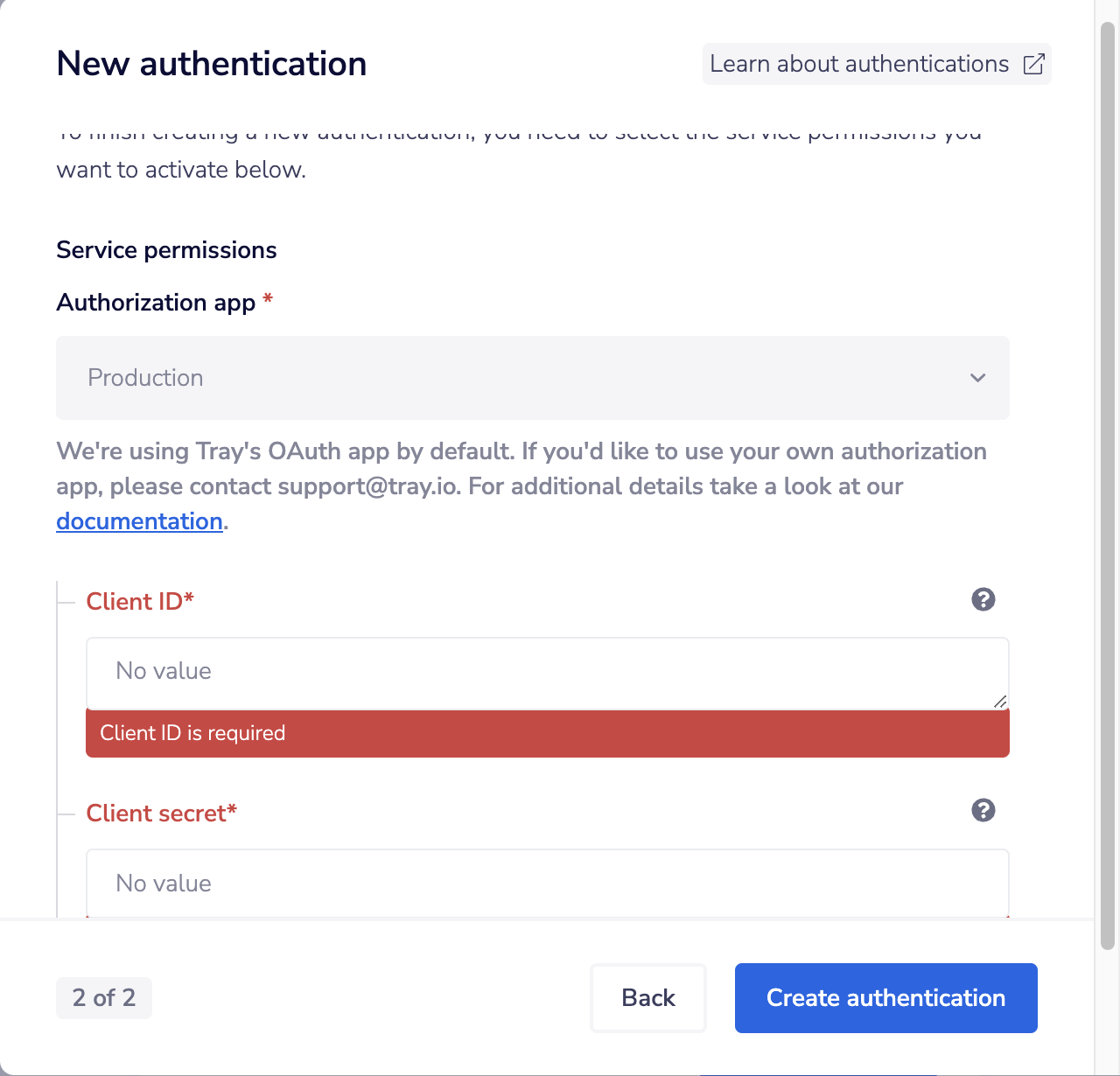 To get these fields, head to the Spoke phone dashboard. Click on the Open the settings page, then click on Other, then click on Developers, and then add a new
To get these fields, head to the Spoke phone dashboard. Click on the Open the settings page, then click on Other, then click on Developers, and then add a new API key.
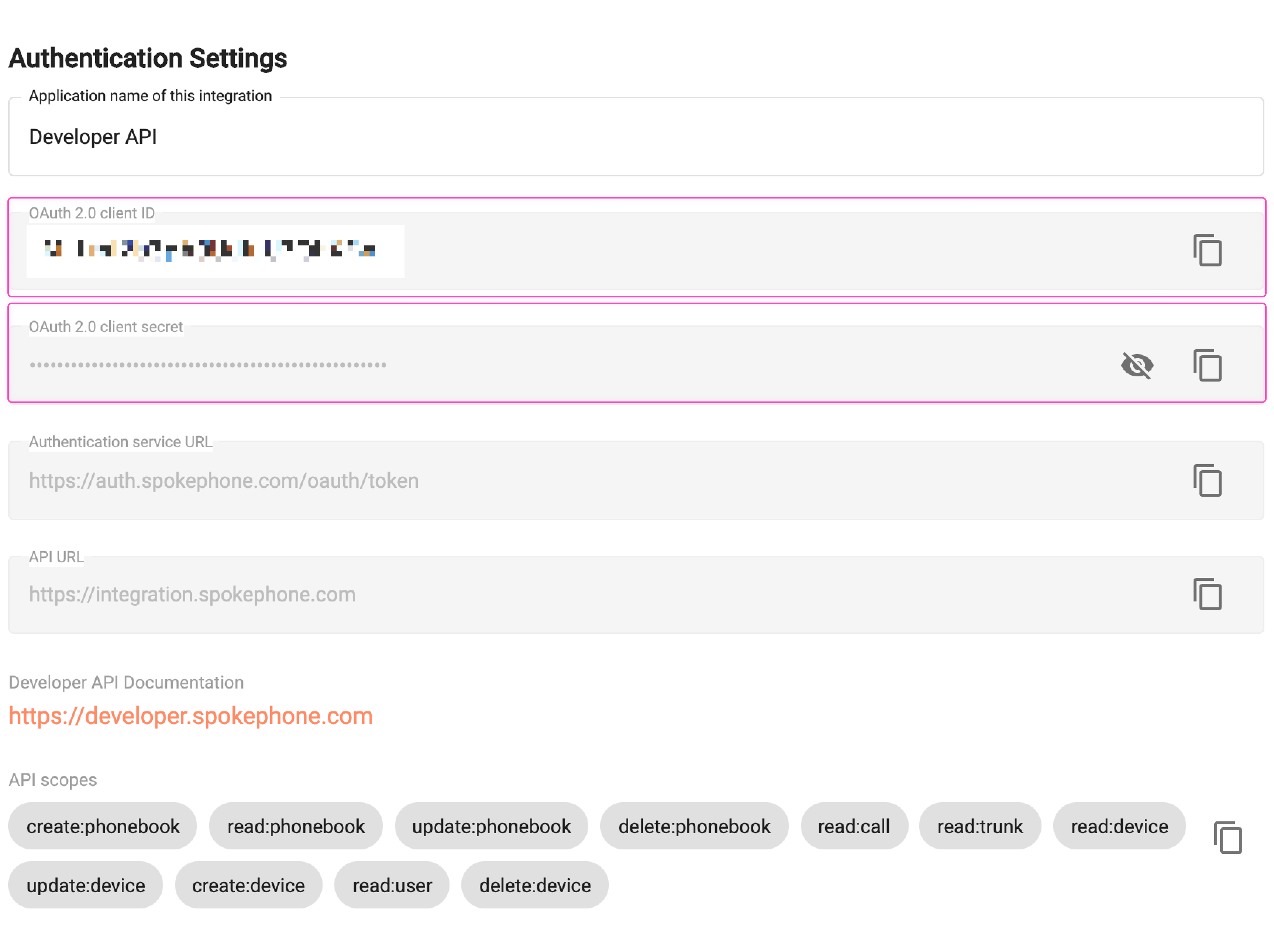 Once you have added these fields to your Tray.io authentication pop-up window click the Create authentication button.
Your connector authentication setup should now be complete. Please run the simplest operation available to test and make sure you can retrieve data as expected.
Once you have added these fields to your Tray.io authentication pop-up window click the Create authentication button.
Your connector authentication setup should now be complete. Please run the simplest operation available to test and make sure you can retrieve data as expected.
Available Operations
The examples below show one or two available connector operations in use. Please see the Full Operations Reference at the end of this page for details on all available operations for this connector.
**BEST PRACTICES: **Whenever you do decide to create your own workflow, be sure to check out some of our key articles such as: