SurveyMonkey Apply
SurveyMonkey Apply is a platform designed to help organizations manage application processes for grants, scholarships, fellowships, and other types of programs that require a formal application process.
Overview
SurveyMonkey Apply is a platform designed to help organizations manage application processes for grants, scholarships, fellowships, and other types of programs that require a formal application process.
API information
The SurveyMonkey Apply connector has the following Base URL: <BASE URL HERE IN BOLD>. More information can be found on their main API documentation <v[API VERSION NUMBER HERE]> site. Details regarding their API limitations can be found <here. LINK TO LIMITATIONS PAGE>.
Authentication
When using the SurveyMonkey Apply connector for the first time, you need to create a new authentication.
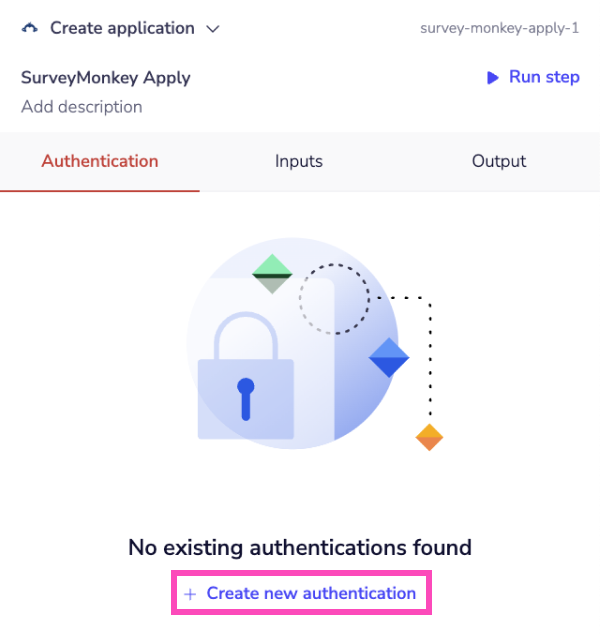
Name your authentication and specify the type ('Personal' or 'Organizational').
The next page asks you for Client ID, Client Secret, Access Token, Refresh Token, Base URL, and Scopes .
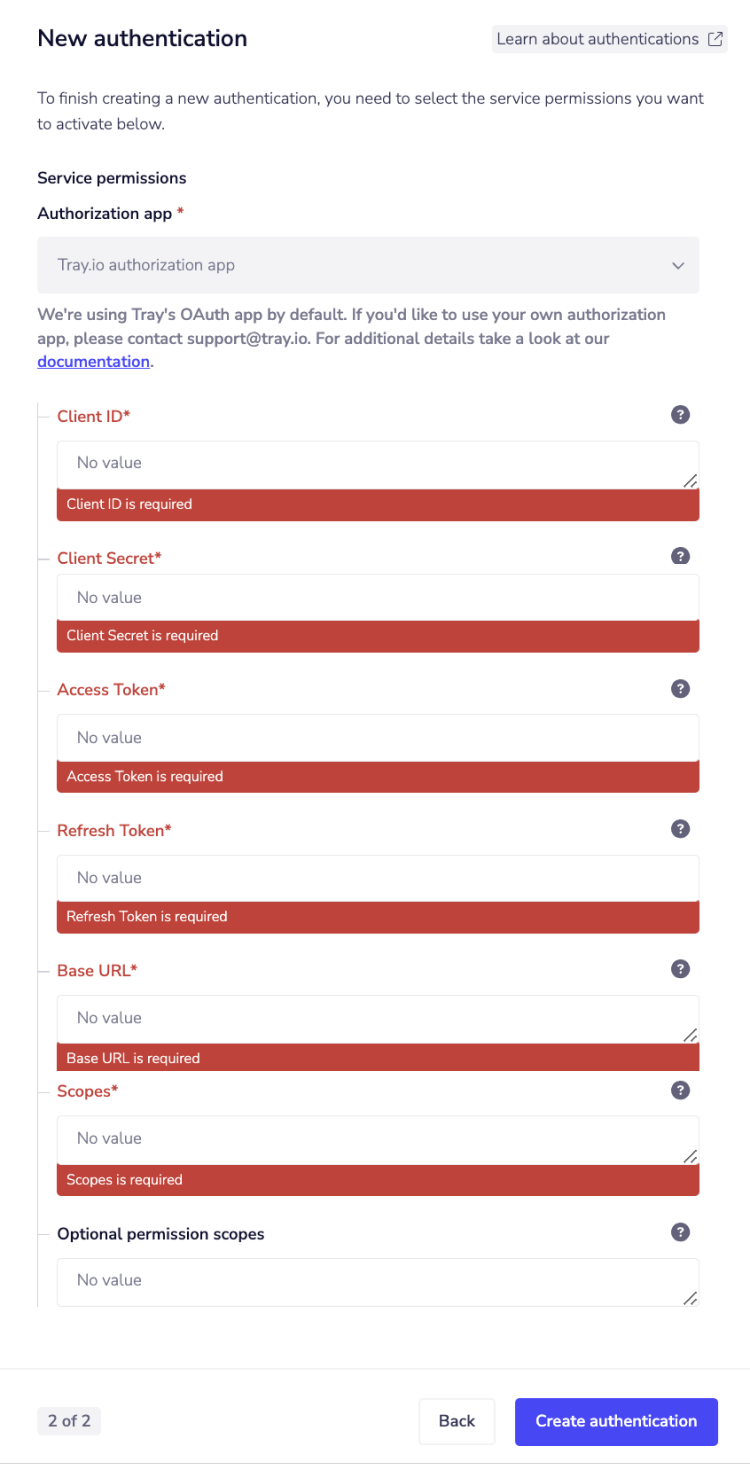 To get this field/these fields,
Once you have added this field to your Tray authentication pop-up window click the Create authentication button.
Go back to your settings authentication field (within the workflow builder properties panel), and select the recently added authentication from the available dropdown options.
Your connector authentication setup is now complete.
To get this field/these fields,
Once you have added this field to your Tray authentication pop-up window click the Create authentication button.
Go back to your settings authentication field (within the workflow builder properties panel), and select the recently added authentication from the available dropdown options.
Your connector authentication setup is now complete.