Thumbtack
Overview
Thumbtack is a home services website. It is an online directory that allows users to search for, rate, and hire local service providers to work on a variety of personal projects, including home improvement, financial and legal services, and event planning.
**API Information **
The Base URL used for the Thumbtack connector is https://pro-api.thumbtack.com/v2. More information can be found on their main [API documentation (v1) - https://pro-api.thumbtack.com/docs site.
Authentication
Within the builder, click on the Thumbtack connector to display the connector properties panel. Select the Auth tab and click on the New authentication button.
In the Tray.io authentication pop-up modal name your authentication in a way that will quickly identify it within a potentially large list. For example whether it is a Sandbox or Production auth, etc.
Consider who/ how many people will need access to this authentication when choosing where to create this authentication ('Personal' vs 'Organisational').
The next page asks you for your Client ID and Client Secret credentials.
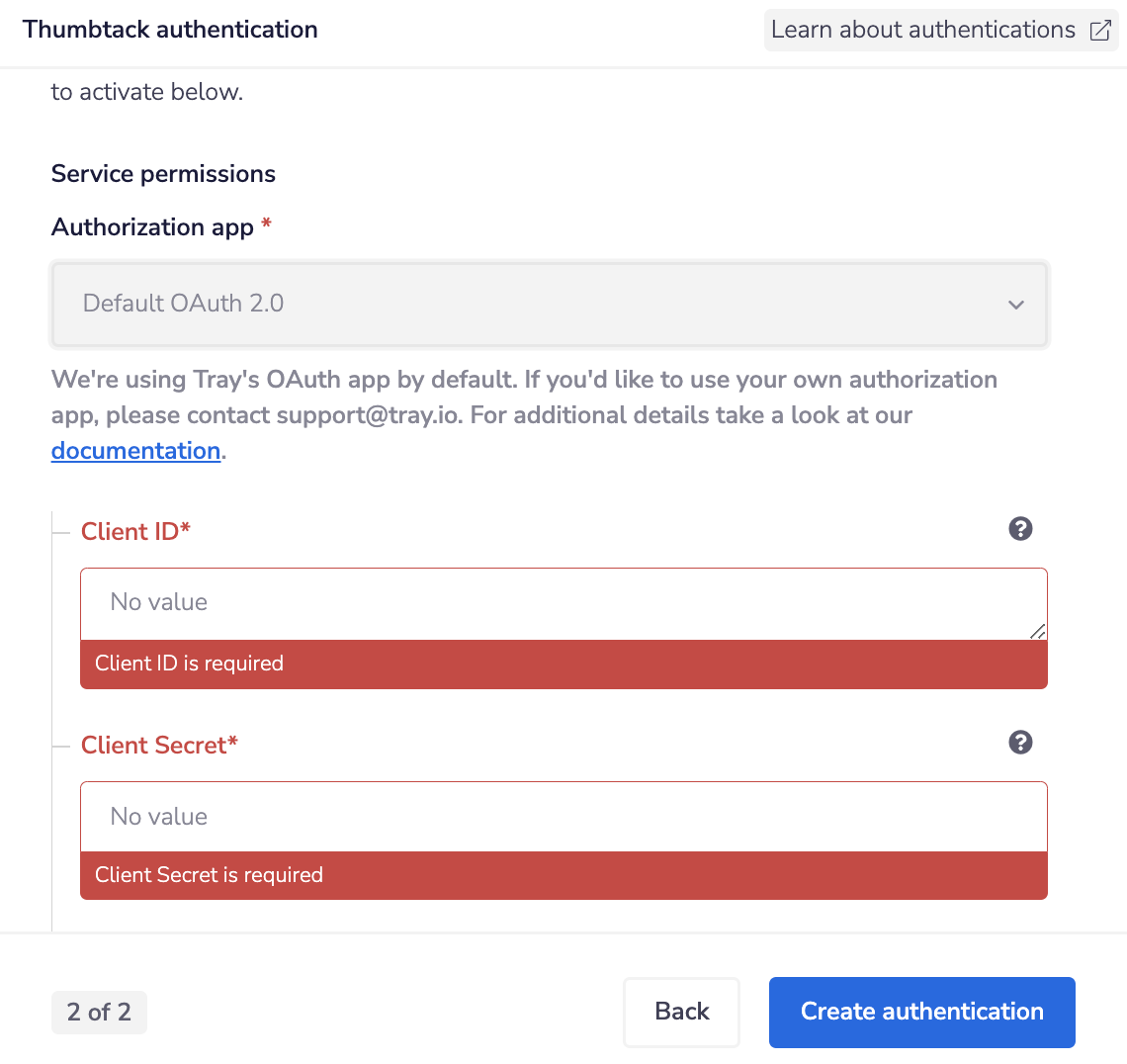 These fields can be provided to you by your Thumbtack account holder.
These fields can be provided to you by your Thumbtack account holder.
**Note: **If you have the option to select a custom authorization app from this dropdown, you may not need to add these fields
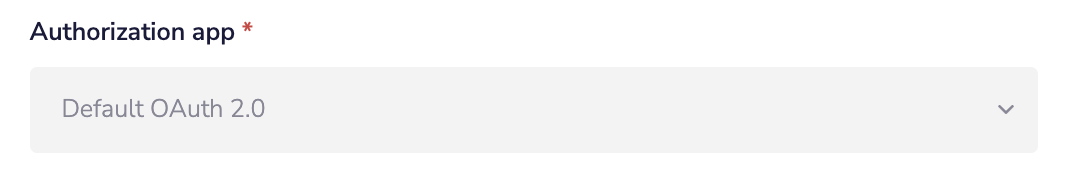 Once you have added these fields, you will need to select your authentication's permission scopes. For example, you will need to select the "messages" scope in order to send messages via Thumbtack
Once you have added these fields, you will need to select your authentication's permission scopes. For example, you will need to select the "messages" scope in order to send messages via Thumbtack
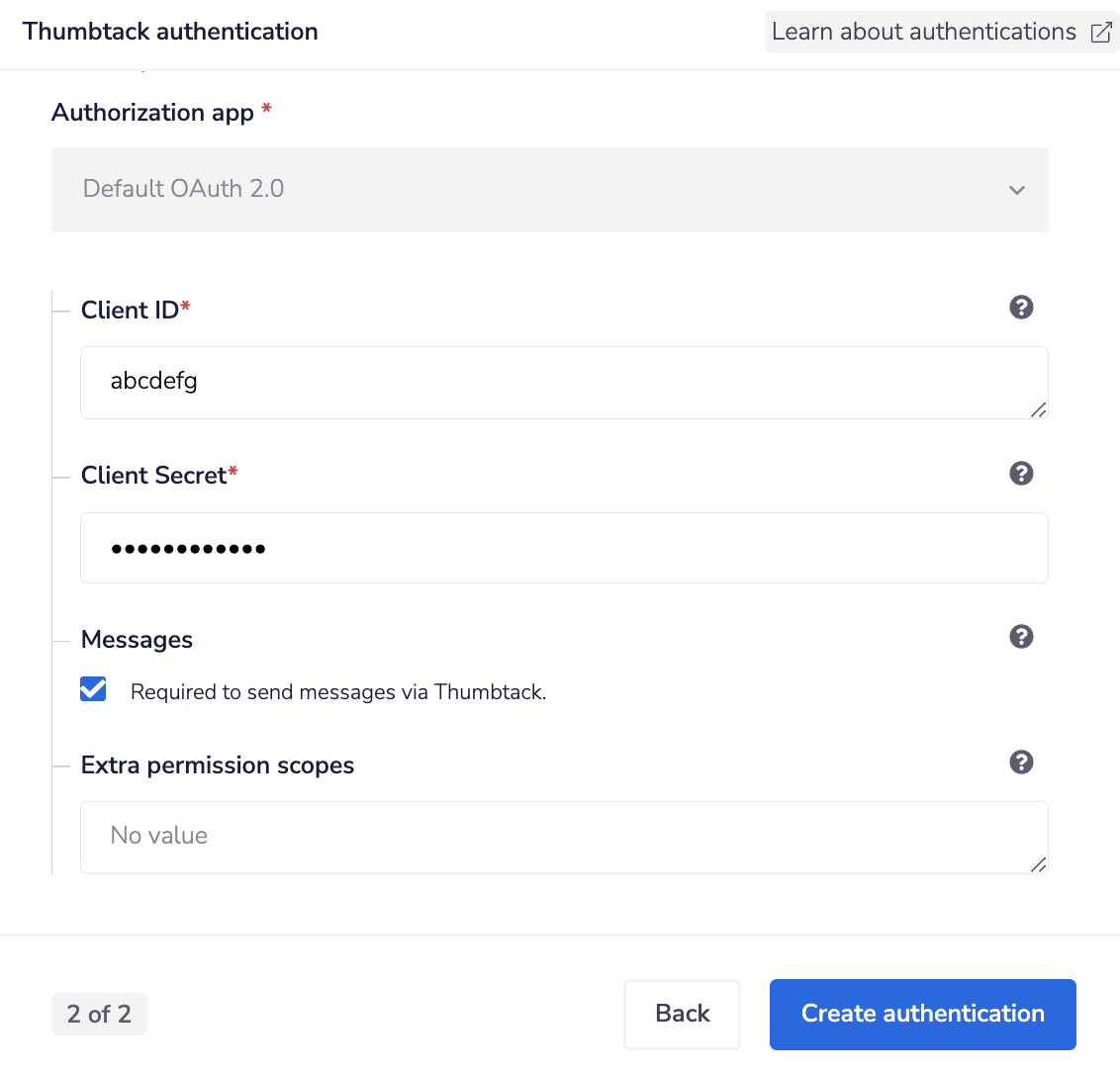 Once you have added these fields to your Tray.io authentication pop-up window click the Create authentication button.
Once you have added these fields to your Tray.io authentication pop-up window click the Create authentication button.
You will be redirected to the Thumbtack site and asked to login to your Thumbtack account, then to select your Thumbtack business.
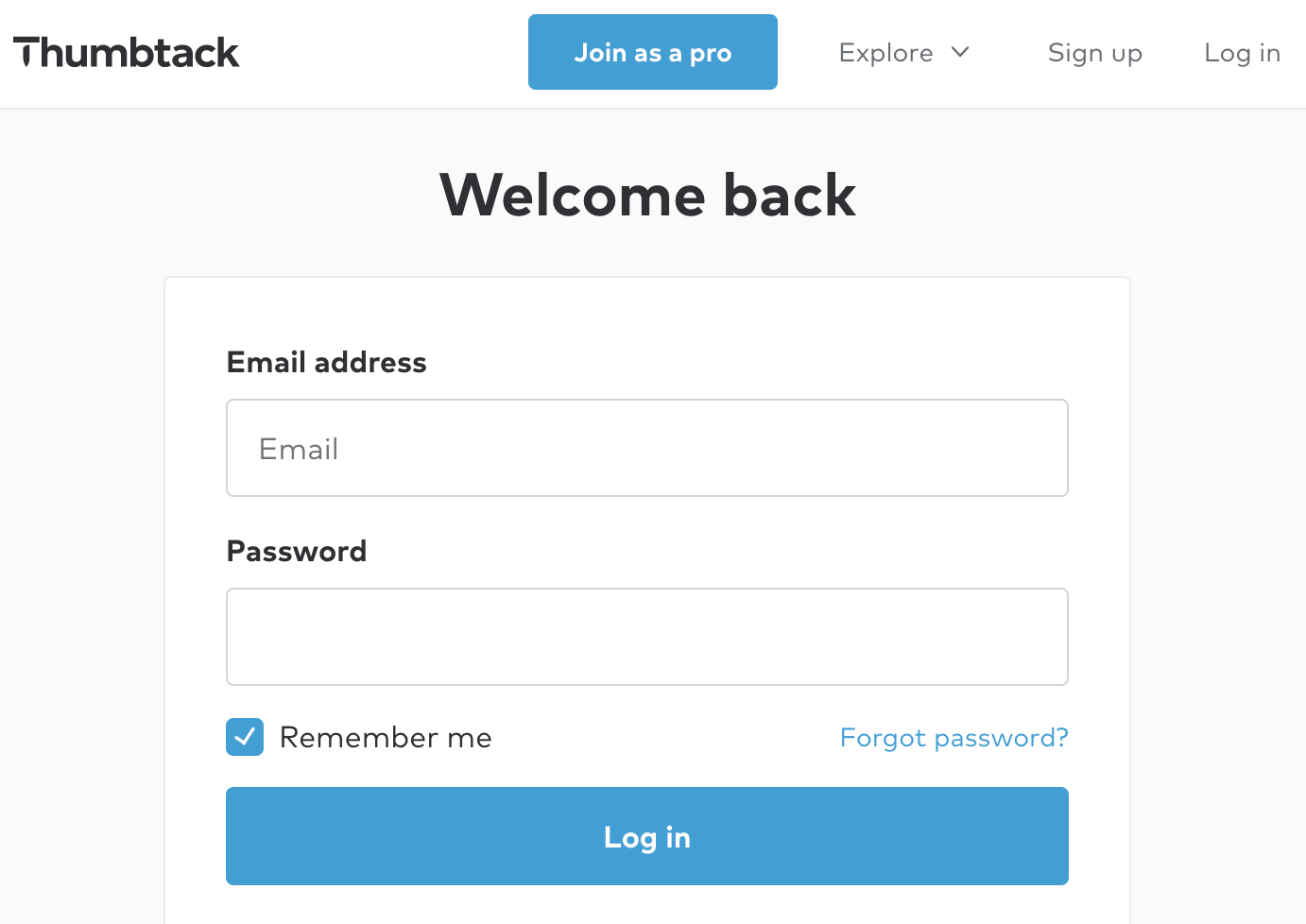 Once this process is complete, you will be directed back to the Tray platform. Your connector authentication setup should now be complete. Please run the simplest operation available to test and make sure you can retrieve data as expected.
Once this process is complete, you will be directed back to the Tray platform. Your connector authentication setup should now be complete. Please run the simplest operation available to test and make sure you can retrieve data as expected.