Tradogram
Overview
Tradogram is a procurement software used by companies worldwide for spend management, purchasing and all procurement processes.
**API Information **
The Base URL used for the Tradogram connector is https://api.tradogram.com/v1.0.2.
Authentication
Within the builder, click on the Tradogram connector to display the connector properties panel. Select the 'Auth' tab and click on the 'New authentication' button.
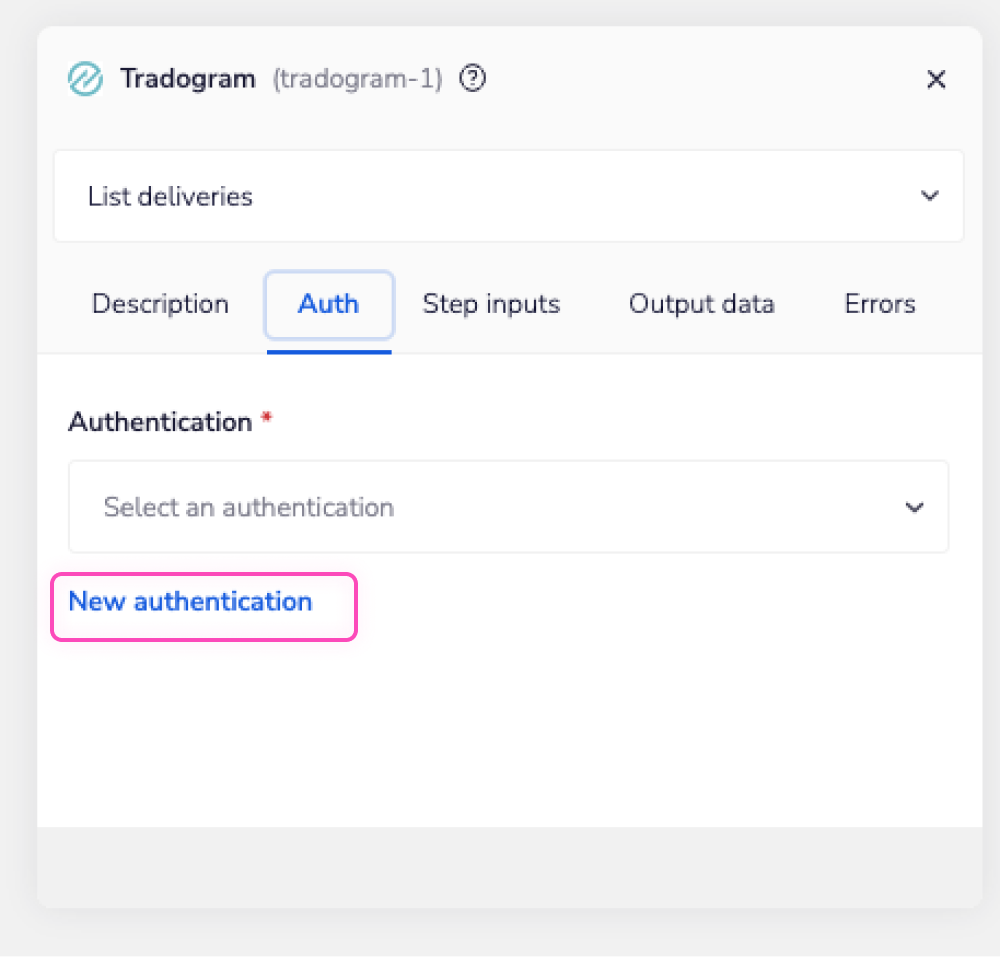 In the Tray.io authentication pop-up modal, name the authentication in a way that will quickly identify it within a potentially large list. For example, whether it is a Sandbox or Production auth, etc.
Consider who/ how many people will need access to this authentication when choosing where to create this authentication ('Personal' or 'Organisational').
The second page asks you for your 'API key' credentials.
In the Tray.io authentication pop-up modal, name the authentication in a way that will quickly identify it within a potentially large list. For example, whether it is a Sandbox or Production auth, etc.
Consider who/ how many people will need access to this authentication when choosing where to create this authentication ('Personal' or 'Organisational').
The second page asks you for your 'API key' credentials.
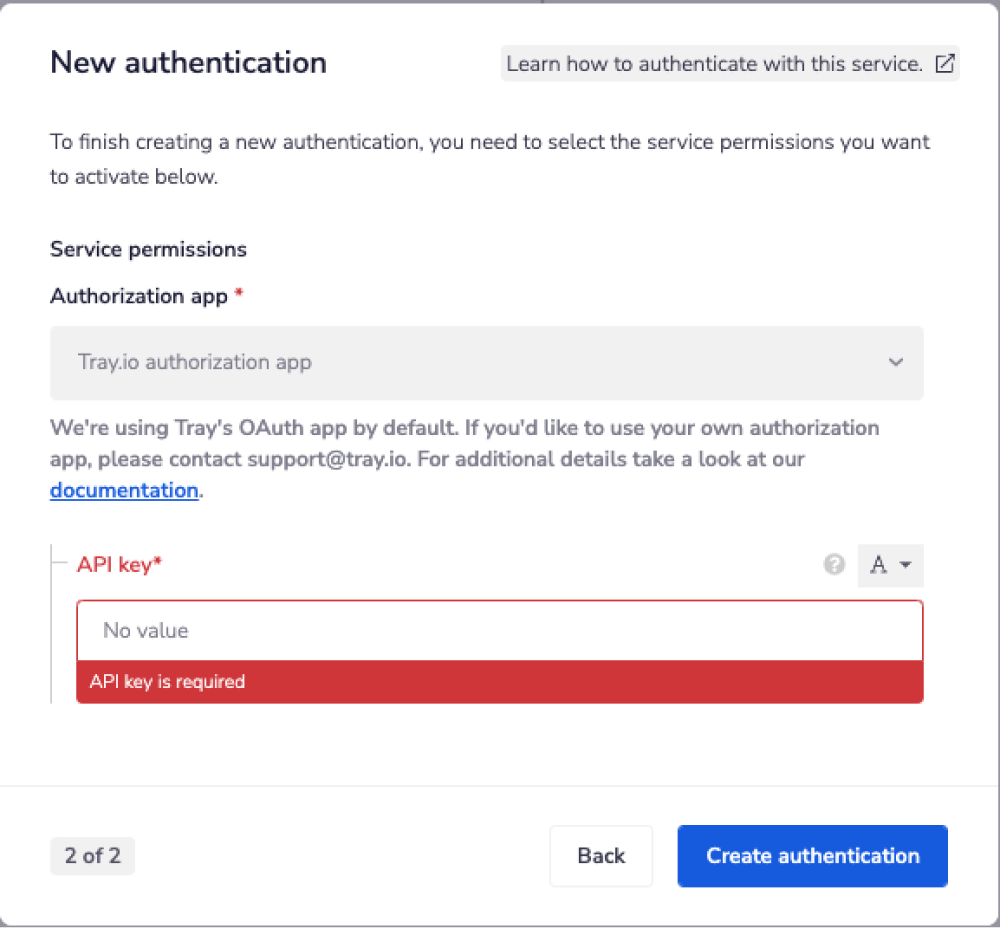 To get this field, head to the Tradogram dashboard. Click on the companies view option
To get this field, head to the Tradogram dashboard. Click on the companies view option
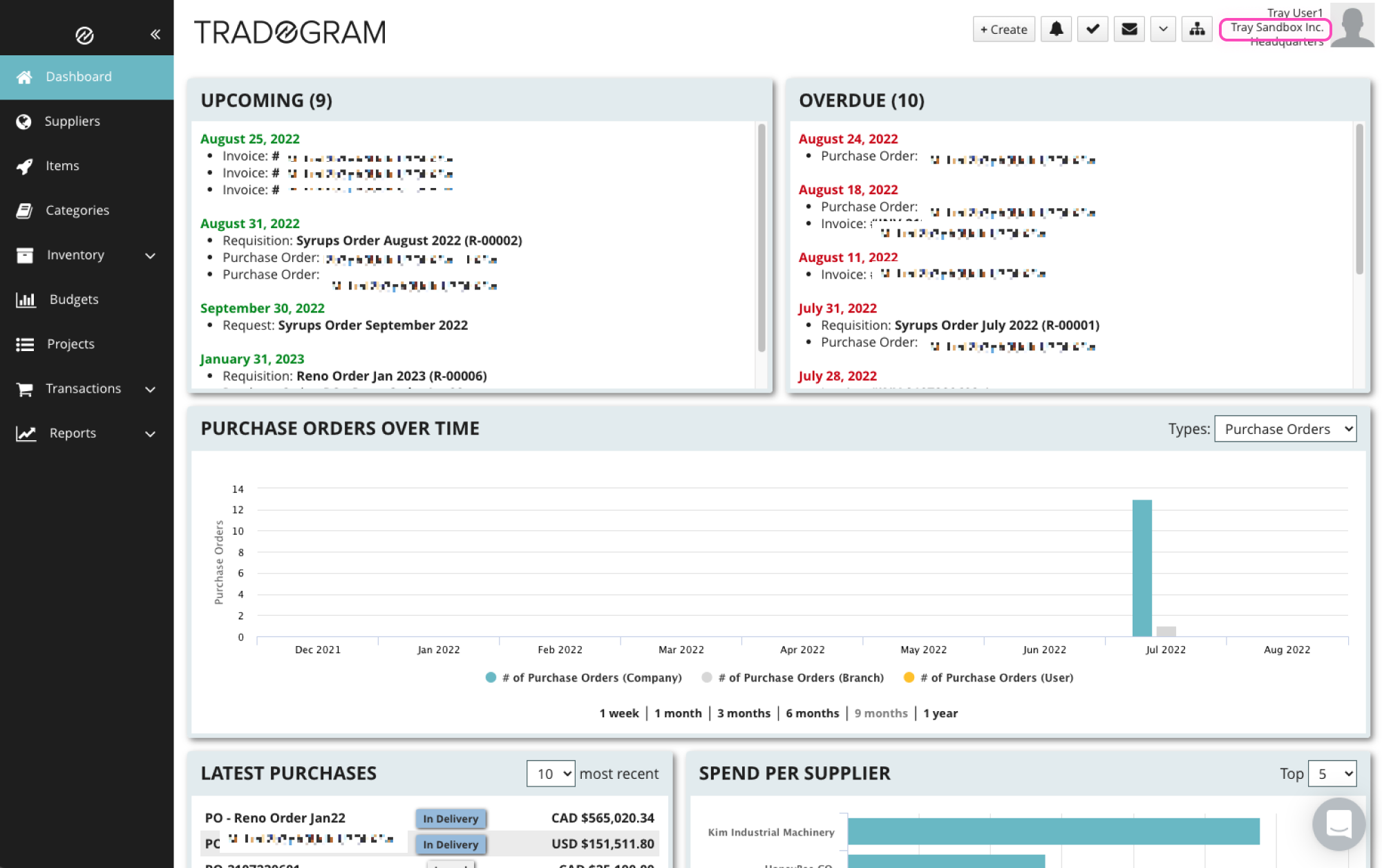 To get an API key, click on the API Integration option.
To get an API key, click on the API Integration option.
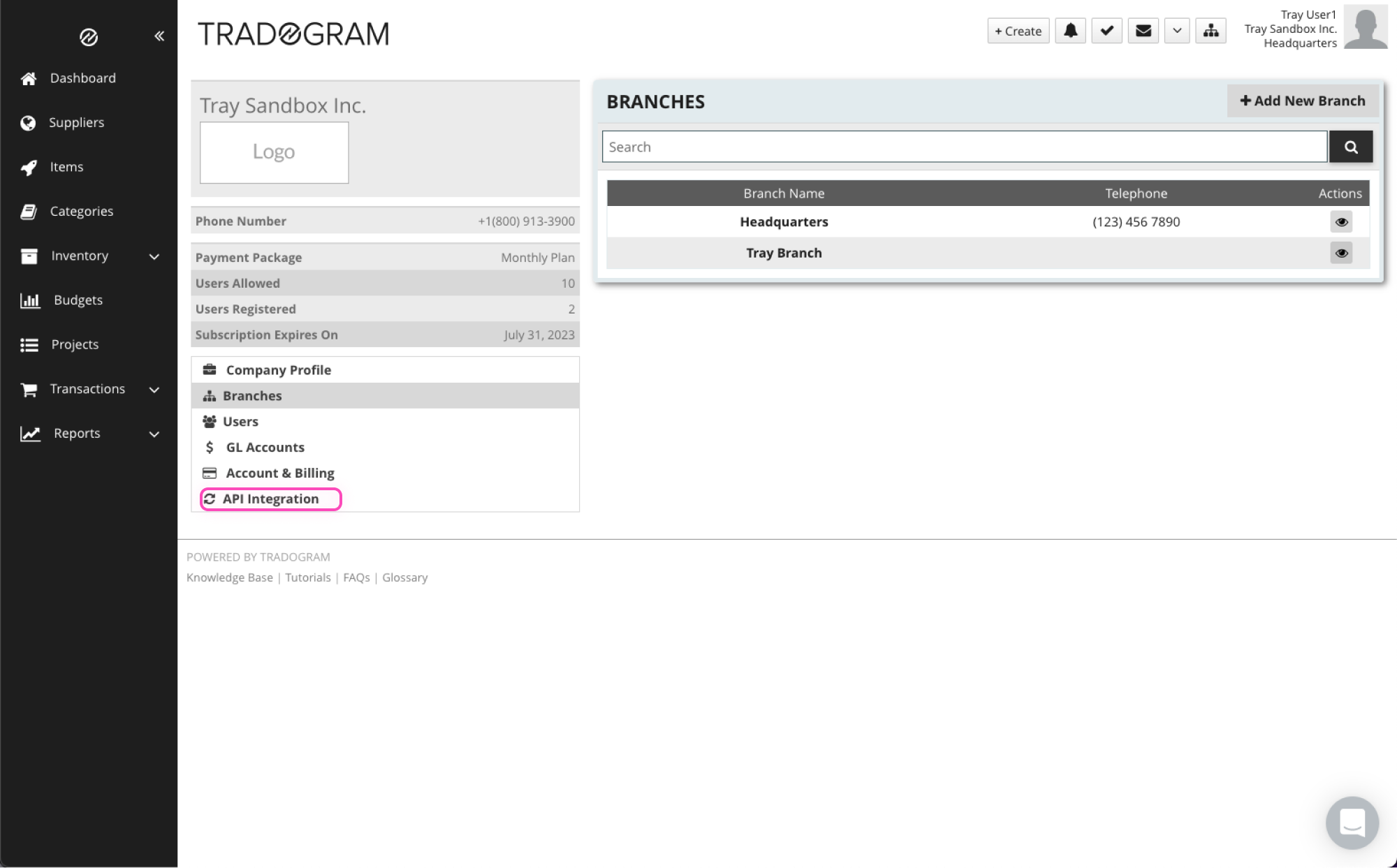 Finally, you can see your API key / Organisation token.
Finally, you can see your API key / Organisation token.
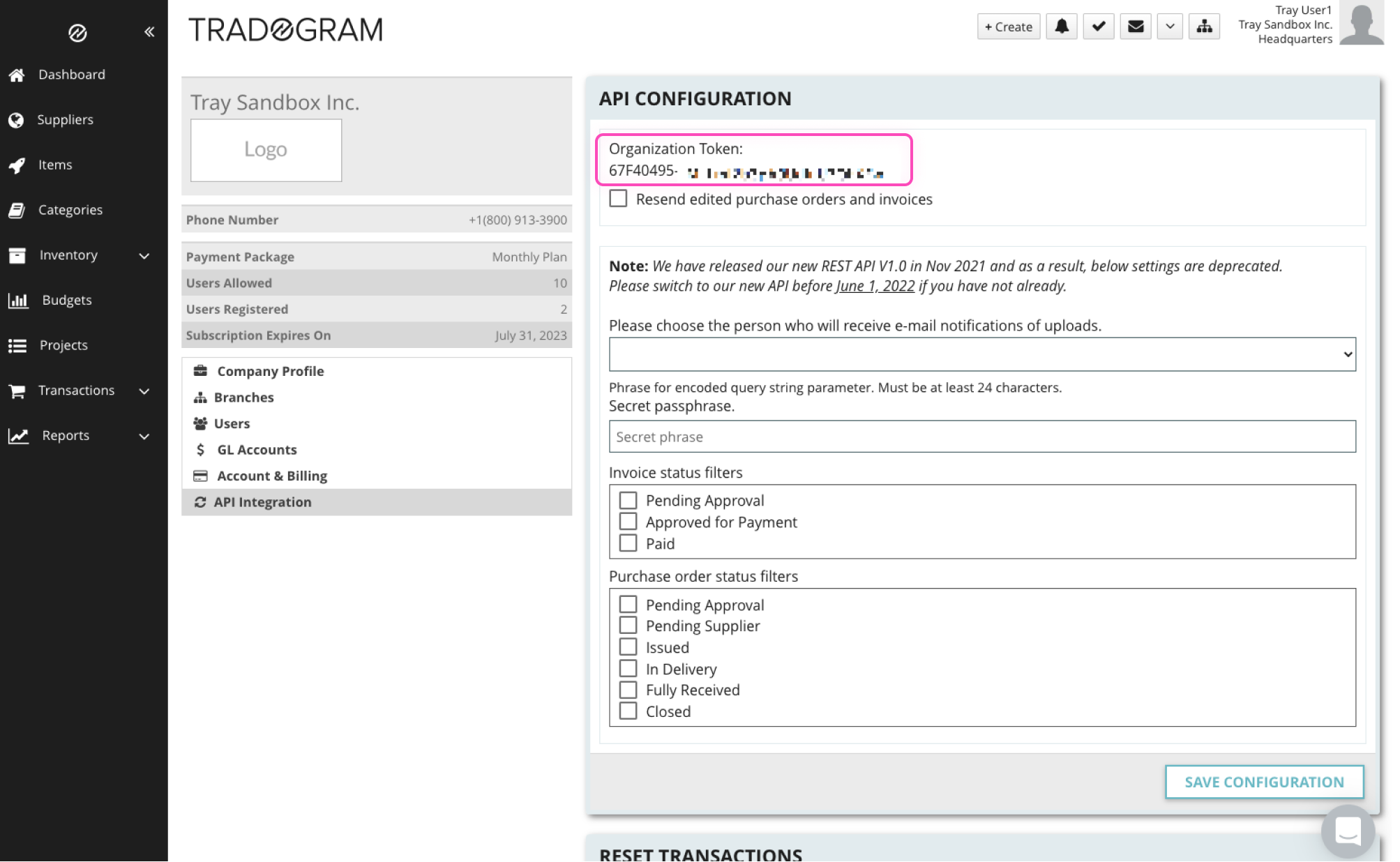 Once you have added these fields to your Tray.io authentication pop-up window, click the 'Create authentication' button.
Your connector authentication setup should now be complete.
Once you have added these fields to your Tray.io authentication pop-up window, click the 'Create authentication' button.
Your connector authentication setup should now be complete.
Available Operations
The examples below show one or two of the available connector operations in use. Please see the Full Operations Reference at the end of this page for details on all available operations for this connector.
**BEST PRACTICES: **Whenever you do decide to create your own workflow, be sure to check out some of our key articles such as: