Email Trigger
The email trigger allows you to trigger a workflow by sending an email.
Overview
The email address to trigger your workflow will be trigger+[ID]@traymail.io where [ID] is the routing id of your workflow.
For EU region, the email domain is @eu1.traymail.io Hence the address would be trigger+<WF ID>+@eu1.traymail.io
For APAC region, the email domain is @ap1.traymail.io Hence the address would be trigger+<WF ID>+@ap1.traymail.io
To obtain the email address of your workflow, you can click on the trigger itself and 'Copy workflow Email':
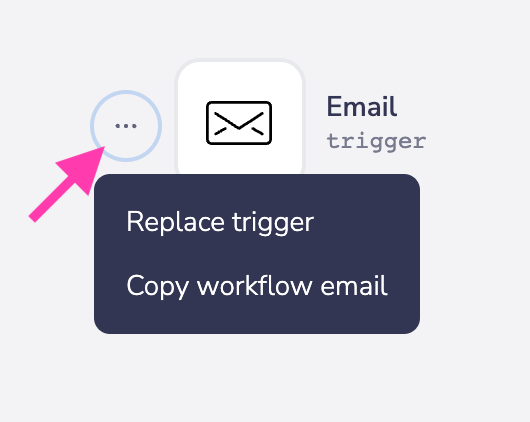 Any attachments to an email will be available as file objects with expiring URLs to use in subsequent connector steps.
Any attachments to an email will be available as file objects with expiring URLs to use in subsequent connector steps.