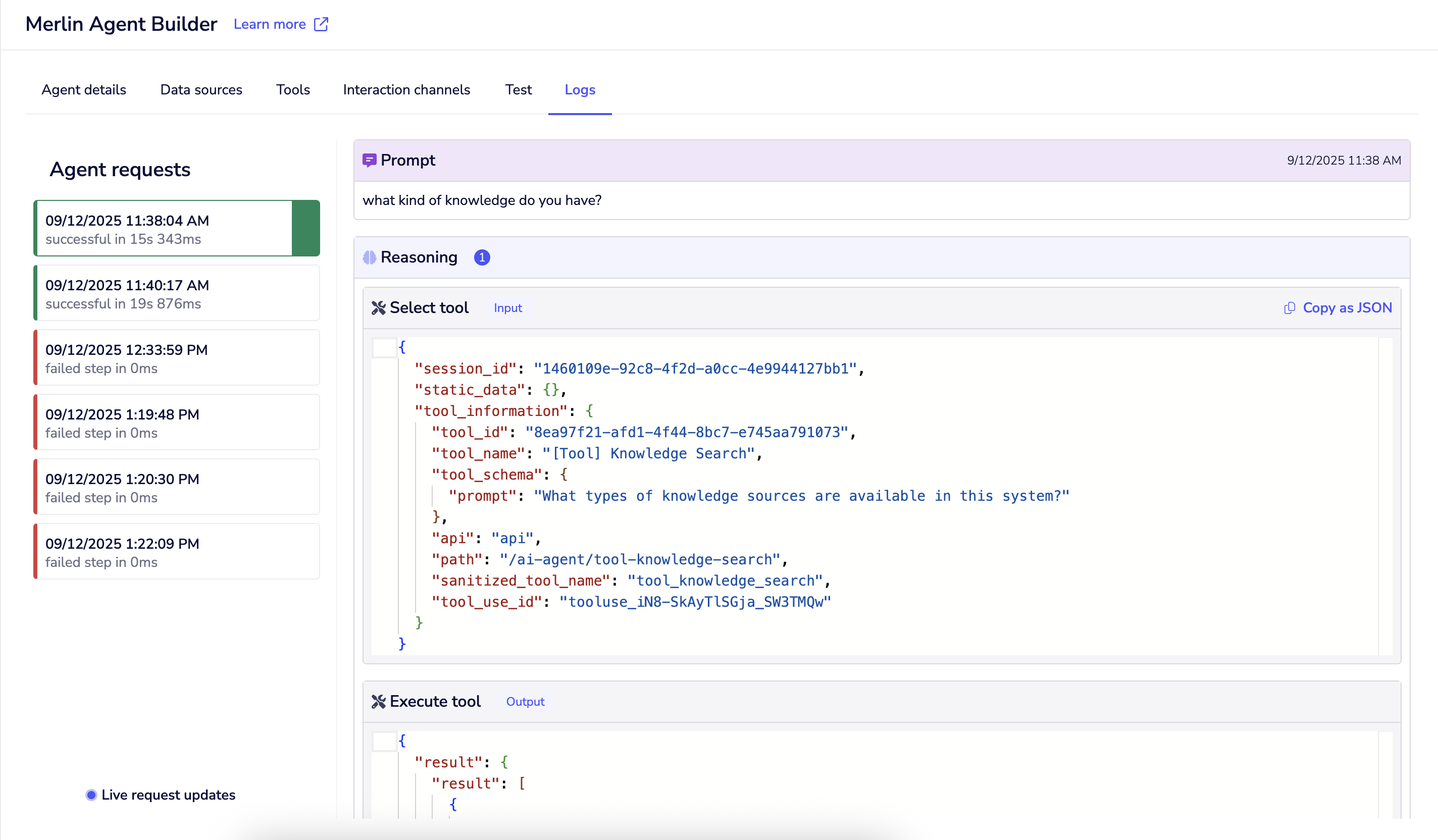Agent builder
Logs and Debugging
If you're interested in using this feature, please reach out to your Customer Success Manager or Account Executive.
Early Access Feature
This functionality is currently available to a limited set of users and may change before general release. Contact your Customer Success Manager or sales representative if you're interested in accessing this feature.
Agent interactions and executions are logged to help you monitor performance and debug issues. Unlike standard workflow logs that show input/output for each step, agent logs provide detailed insight into the AI decision-making process.
Log structure
Each agent request generates a detailed log containing:
- Prompt - The exact user prompt or query sent to the agent
- Reasoning - Detailed breakdown of how the agent processed the request:
- Select tool - Shows the tool selection process, including:
- What data was analyzed to make the decision
- Which tool was selected and why
- Parameters passed to the selected tool
- **Execute tool **- The complete output returned by the executed tool
- **Response **- The final human-readable response sent back to the user